Link account to user profile
It is possible to add accounts to a selected user profile. Examples of accounts that can be added are Polestar ID and Google account.
Adding an account
Tap on the initials at the top of the centre display.
Tap on 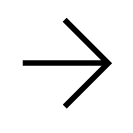 in the active profile.
in the active profile.
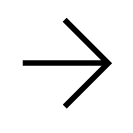 in the active profile.
in the active profile.Press Accounts.
Select Add profile.
A list of accounts that can be added is shown.
Select the desired account.
Then follow the instructions that are shown. The instructions depend on the type of account selected.