Problems with Internet connection
If the car loses its Internet connection, you can try the following.
Switching the mobile data off and on.
Switching the mobile data off and on may be of assistance if the car's Internet connection disappears suddenly and without explanation.
Go to the app view 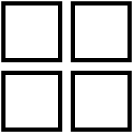 and then open settings
and then open settings  .
.
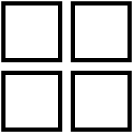 and then open settings
and then open settings  .
.Select Network and internet.
Then switch Wi-Fi and Mobile data off and on in order to restart the connection.
Restarting the system
Restart the system by depressing the home button for 20 seconds.
Checking consent for internet connection
Consent is required for the internet connection to work. Check that this setting has been saved correctly.
Connect the car to the Internet by connecting to an external Wi-Fi network, such as via mobile phone tethering.
Go to the app view 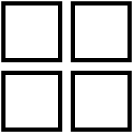 and then open settings
and then open settings  .
.
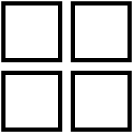 and then open settings
and then open settings  .
.Select Privacy and data sharing and then Internet terms of service. Wait until the supplier's page is shown.
Go back to settings  and select Network and internet.
and select Network and internet.
 and select Network and internet.
and select Network and internet.Switch off Wi-Fi and check that Mobile data is switched on.
Go back to settings  , select Privacy and data sharing again, and then Internet terms of service.
, select Privacy and data sharing again, and then Internet terms of service.
 , select Privacy and data sharing again, and then Internet terms of service.
, select Privacy and data sharing again, and then Internet terms of service. Accept the User Terms.





