Showing guidance points in the itinerary
A list of the itinerary's future guidance points helps the driver to plan upcoming manoeuvres in good time.
Show a list of turns ahead in the itinerary in the navigation system by:
Expanding the tools field using the down arrow on the left-hand side.
Expanding the tools field further with the three points.
Tap on the symbol for Turn-by-Turn (see illustration).
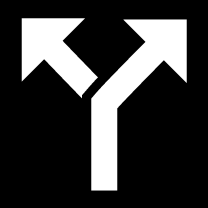
A list of the itinerary's guidance points is shown instead of the tools field (the list can be scrolled through). Pressing the arrow pointing left minimises the list.
The next guidance point is always placed at the top of the list.
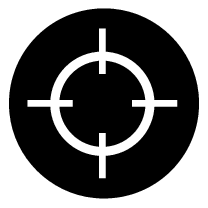
The position is shown on the map by pressing one of the list's guidance points. A subsequent tap on the crosshairs symbol (see illustration) resets the map to the guidance view, where the map follows the car.





