CleanZone
The CleanZone function checks and indicates whether or not all conditions have been met for good air quality in the passenger compartment.

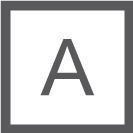 The indicator is visible in the climate view in the centre display.
The indicator is visible in the climate view in the centre display.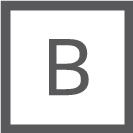 The indicator is visible in the climate row when the climate view is not open.
The indicator is visible in the climate row when the climate view is not open.
If the conditions have not been met then the Clean Zone text is white. When all conditions have been met, this is indicated by the text changing colour to blue.
The same indicator is also visible in the climate panel at the rear of the tunnel console.
Conditions that need to be met:
- That all doors and the boot lid are closed.
- That all side windows are closed.
- That the air quality system Interior Air Quality System is activated.
- That the ventilation fan is activated.
- That the air recirculation is deactivated.
Note
CleanZone does not indicate that the air quality is good. It only indicates that the conditions for good air quality have been met.