Range
The certified value for the car's mileage should not be interpreted as an expected range. The certified value should primarily be used to compare different cars and is obtained during special test cycles.
Range in the driver display
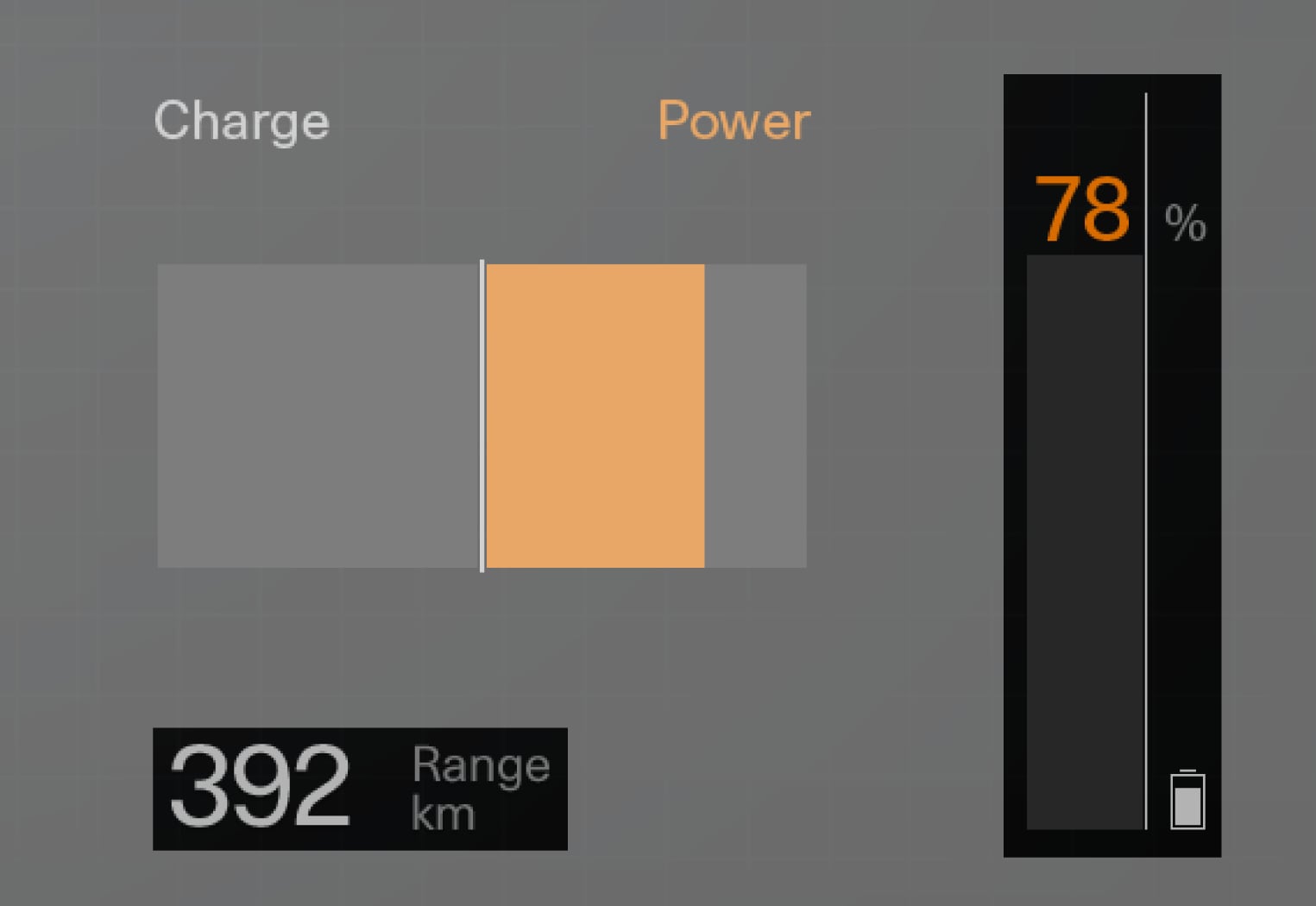
The driver display shows a realistic value for range based on the certified value.
Short range
The estimated range of the car is shorter when the battery's state of charge (SoC) decreases. The driver display shows a number of symbols and messages as the range becomes shorter.
| Symbol | Message/meaning |
|---|---|
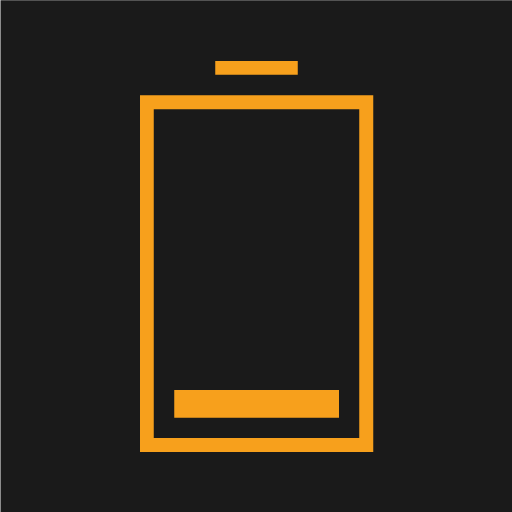 | When the range of the car falls to 50 km, the battery symbol next to the battery gauge changes colour to orange and the message Low range Do you want to find a charging station? is shown in the driver display. The message is not shown if a destination is set in the navigation system. |
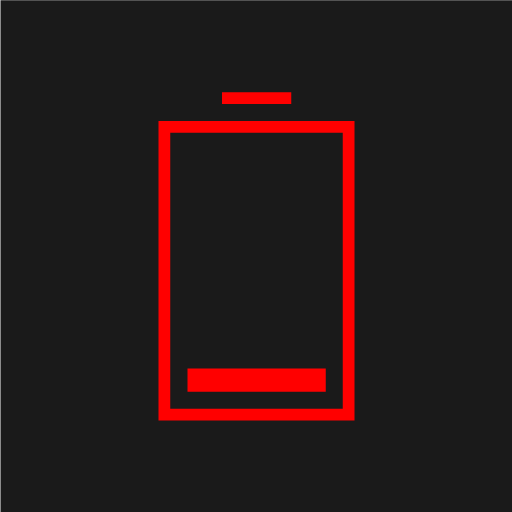 | When the range of the car falls to 20 km, the battery symbol next to the battery meter changes colour to red and the message Low range. Do you want to find a charging station? is shown in the driver display. |
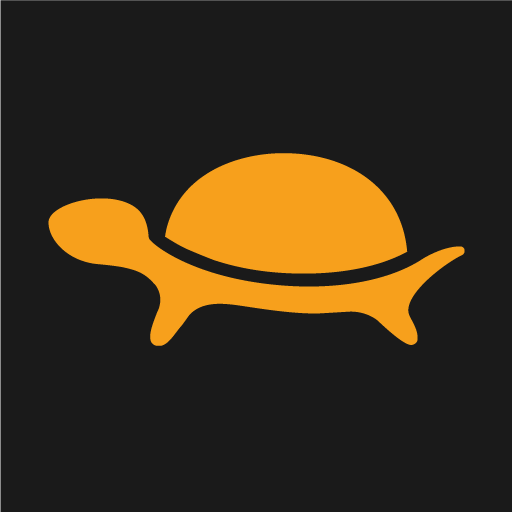 | When the battery level is low, an orange tortoise is shown next to the battery gauge in the driver display. |
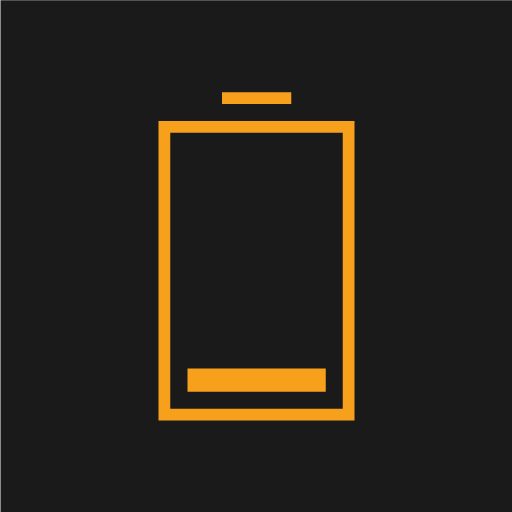 | The message Reduced power due to low battery charge is shown together with an orange battery symbol. If the tortoise was not shown earlier, it will be visible in the driver display in connection with this message being shown. |
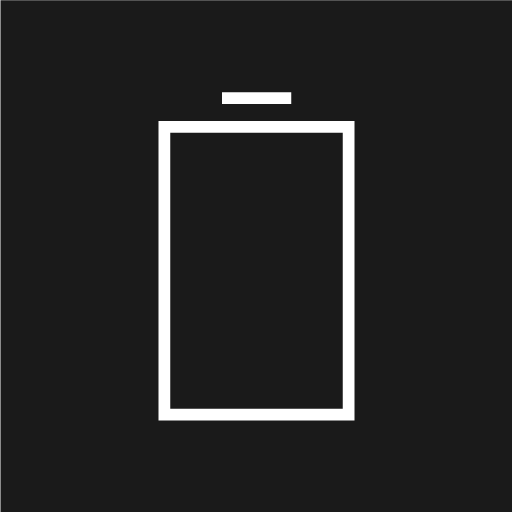 | The message Empty battery. Charge battery. is shown together with an empty battery symbol. |
Factors that affect the range
In addition to historical trip data, there are several different factors that affect the range. The longest range is achieved under extremely favourable conditions when all factors have a positive impact.
Examples of factors that affect the range:
- speed
- climate settings
- topography
- preconditioning
- tyres and tyre pressure
- traffic situation
- temperature and weather
- road conditions.
Range in cold temperatures

In cold ambient temperatures there is a risk that the battery will become too cold, which has a negative effect on the range. This symbol is shown in the driver display if the battery temperature falls to a critically low level. If the car is parked in cold ambient temperatures there is a risk that the range will be reduced dramatically. To avoid substantially reduced range after parking in cold ambient temperatures, the car should be charged while it is parked.
Range based on speed and outside temperature
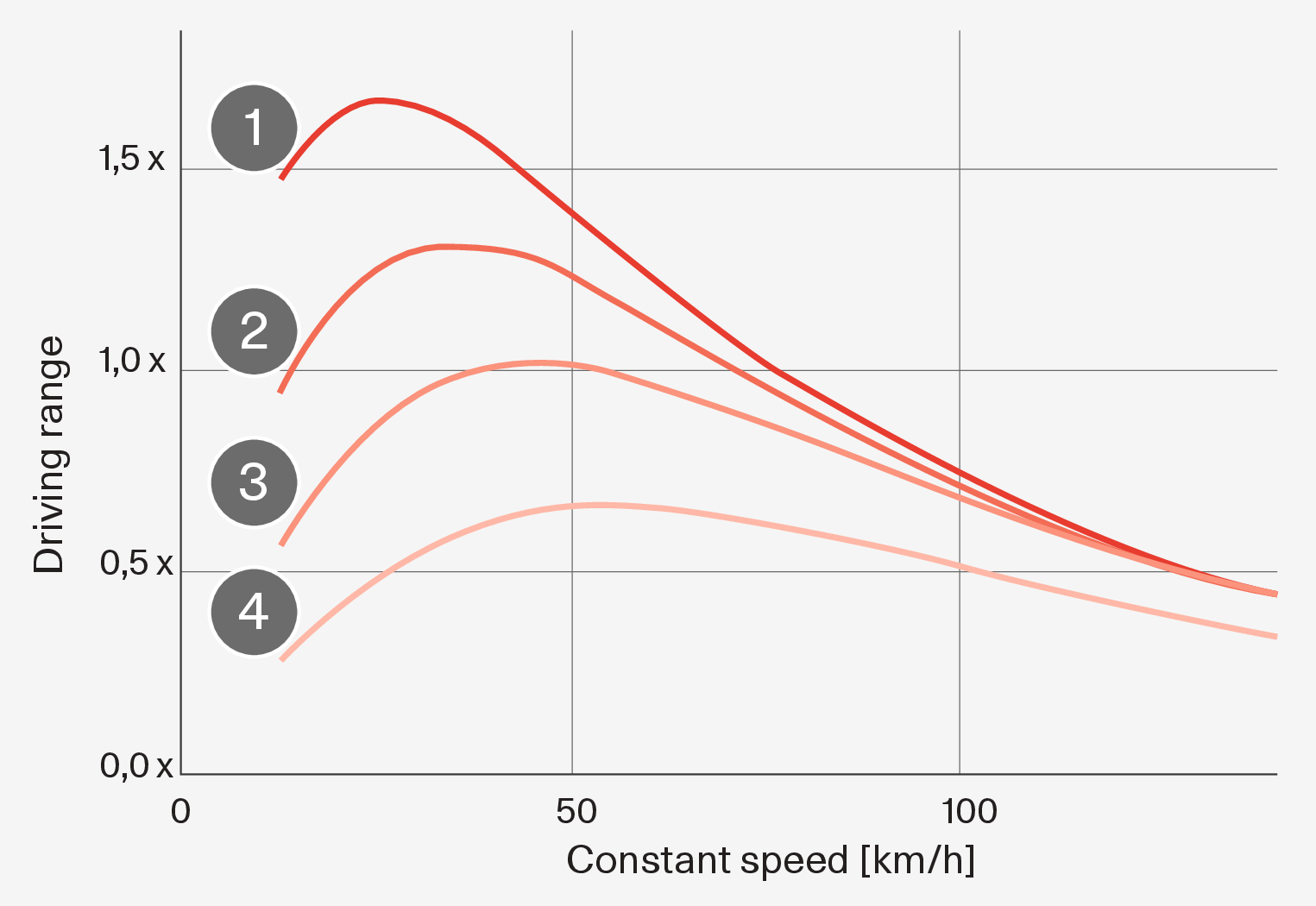
 20 °C (68 °F) outside temperature and passenger compartment climate Off.
20 °C (68 °F) outside temperature and passenger compartment climate Off. 20 °C (68 °F) outside temperature and passenger compartment climate control activated.
20 °C (68 °F) outside temperature and passenger compartment climate control activated. 35 °C (95 °F) outside temperature and passenger compartment climate On.
35 °C (95 °F) outside temperature and passenger compartment climate On. -10 °C (14 °F) outside temperature and passenger compartment climate On.
-10 °C (14 °F) outside temperature and passenger compartment climate On.
The graph shows the approximate ratio between constant speed and range.
The graph shows that a lower speed results in a longer range. The outside temperature also affects range in such a way that very cold or hot ambient temperatures result in a shorter range.
Lines 1 and 2 show the approximate difference in range affected by the climate functions. Deactivated climate control is more favourable for the range.





