Að eiga Polestar 2
Þjónusta og viðhald
Öll sú tæknilega sérþekking sem Polestar þarf er alltaf nálæg vegna samvinnu okkar við Volvo Cars. Í Evrópu eru hundruðir þjónustustaða (service points) reiðubúnir að aðstoða ökumenn við viðhald, viðgerðir og hugbúnaðaruppfærslur.
Finna nálægan þjónustustað (service point)
Minni þörf á þjónustu
Dæmigerð aflrás bensín- eða dísilbíls inniheldur yfir 2.000 hluti sem hreyfast, meðan rafdrifna aflrás Polestar 2 er með um 50. Af því leiðir að minni þörf er á þjónustu þar sem, í rauninni, eru dekk, rúðuþurrkublöð og loftsía farþegarýmis einu hlutirnir sem þarf að athuga reglulega.

Ókeypis í þrjú ár
Hver Polestar 2 kemur með ókeypis, tímasettu viðhaldi fyrstu þrjú árin eftir afhendingu, eða að 50.000 kílómetrum, hvort sem á undan kemur. Polestar þjónusta innifelur þrif og að sækja og afhenda á tíma sem hentar ökumanninum.
Meira um viðhaldÁbyrgð
Polestar bílar eru framleiddir samkvæmt sömu kröfuhörðu viðmiðunum og hönnun þeirra byggir á. Útkoman er óviðjafnanleg framleiðslugæði og ábyrgð sem nær yfir hið óvænta og ófyrirséða.

Ökutækisábyrgð
Ef einhver hluti bílsins bilar vegna framleiðslugalla verður gert við hann án endurgjalds á viðurkenndum Polestar þjónustustað (service point). Þessi ábyrgð nær yfir fyrstu 2 árin eftir afhendingu, burtséð frá breytingum á eignarhaldi.
Nýir Polestar bílar sem keyptir eru af Brimborg njóta að auki 3ja ára framlengdrar verksmiðjuábyrgðar eða samtals 5 ár eða að 100.000 km skv nánari skilmálum

Rafhlöðuábyrgð
Allir gallar í virkni rafhlöðu, efni eða vinnu verða lagfærðir án endurgjalds innan 8 ára eða 160.000 kílómetra, hvort sem kemur á undan. Ef ástand rafhlöðunnar (SoH) fellur niður fyrir 70% af upphaflegri rýmd innan fyrstu 8 ára af eignarhaldi þá verður skipt um rafhlöðuna án endurgjalds.

Ryðvarnarábyrgð
Ef einhversstaðar er gat á yfirbyggingunni vegnar tæringar verður gert við eða skipt út þeim þiljum sem þetta hefur áhrif á án endurgjalds af viðurkenndum Polestar þjónustustað (service point). Ryðvarnarábyrgðin nær yfir fyrstu 12 árin eftir afhendingu burtséð frá breytingum á eignarhaldi. Ábyrgðin er veitt á alþjóðlegum grunni en landsbundin afbrigði gætu verið til staðar.

Polestar aðstoð
Allir nýir Polestar 2 koma með þriggja ára ókeypis vegaaðstoð. Með því að ýta á connect-hnappinn á toppstjórnborðinu fæst viðurkennd þjónusta alla daga allan sólarhringinn, þ.m.t. við endurheimt bifreiðar, útvegun annars flutningsmáta eða næturdvalarstaðar ef þarf.
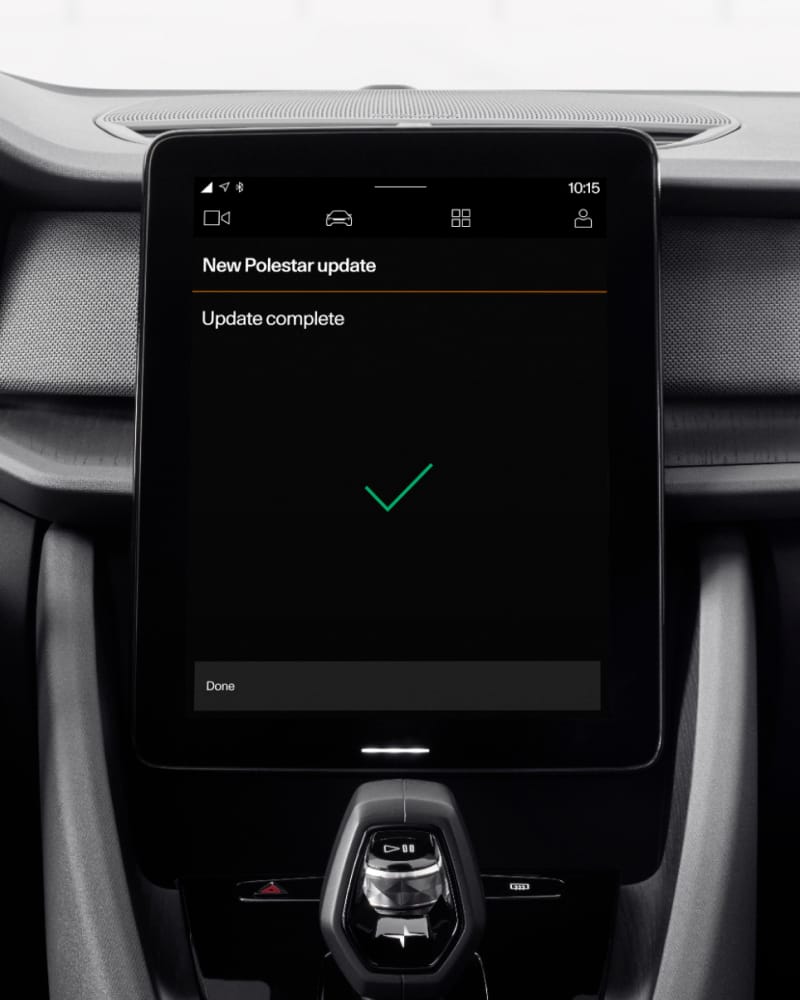
Uppfærslur yfir netið
Aukin hagkvæmni hraðastillingar. Aukið umlykjandi hljóð. Fínstilling aflrásar og hámörkun drægni. Þetta eru nokkrar af endurbótunum sem eru innifaldar í nýjustu uppfærslum yfir netið fyrir Polestar 2. Með því að hlaða niður og setja upp nýjustu útgáfuna er tryggt að kerfi og eiginleikar bílsins standist kröfur framtíðarinnar, jafnvel án þess að heimsækja þurfi þjónustustað (service point).
Gagnameðhöndlun og persónuvernd
Ákveðnir eiginleikar í Polestar 2 geta krafist ökutækis-, staðsetningar- og annarra persónuupplýsinga til að geyma kjörstillingar og bæta akstursupplifunina. Finna má allar upplýsingar um hvernig gögn eru notuð og þeim deilt á lagalegum síðum Polestar.
Meira um persónuvernd
Persónulegar upplýsingar
Nánari upplýsingar eins og nafn, heimilisfang og símanúmer, eru geymdar þegar Polestar ID reikningur er stofnaður. Polestar ID veitir aðgang að úrvali af þjónustu og gerir bílnum kleift að muna persónulegar stillingar. Með því getur ökumaðurinn einnig stjórnað Polestar 2 með Polestar appinu.

Google öpp og þjónusta
Polestar 2 kemur með Google¹ innbyggðu sem gerir kleift að nota Google öpp og þjónustu í bílnum. Ökumaðurinn getur breytt stillingum fyrir deilingu og persónuvernd hvenær sem er.
Meira í þjónustuskilmálum Google
Ökutækis- og staðsetningargögn
Gögn sem innihalda verksmiðjunúmer ökutækis (VIN), staðsetningu ökutækis og tímastimpla eru tímabundið geymd og framkvæmd úrvinnsla á þeim vegna virkra öryggiseiginleika, öryggistengdrar þjónustu og notkunar SOS- eða tengja-hnappsins.
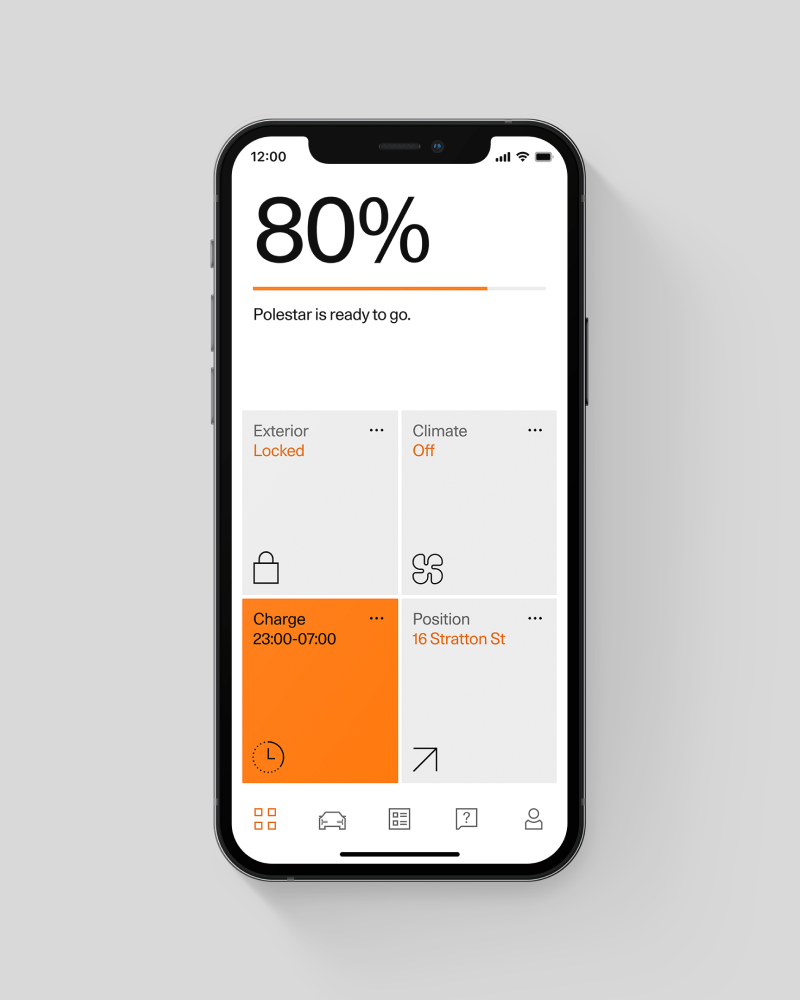
Polestar app
Polestar 2 mun þekkja heimilaðan ökumann með því að greina Polestar appið á snjallsíma hans. Það er nóg að snerta hurðarhandfangið til að hlaða kjörstillingum fyrir sæti, stýrissvörun og eins fetils aksturs. Einnig er hægt að nota appið til að virkja loftgæðastýringu, breyta loftlagstímastillingum, athuga rafhlöðustöðu eða læsa og aflæsa bílnum með því að nota Digital key aðgerðina.
Meira í Polestar appinu
Uppfærsla
Uppgötvaðu eiginleikanaAlgengum spurningum um akstur rafbíla svarað
Frekari upplýsingarKannaðu kosti fyrir flota og fyrirtæki
Frekari upplýsingarViðhald, þjónusta og ábyrgð
Frekari upplýsingar- Google, Google Play, Google Maps og YouTube Music eru vörumerki Google LLC. Google Assistant og sumir tengdir eiginleikar eru ekki fáanlegir fyrir öll tungumál eða lönd. Sjá g.co/assistant/carlanguages varðandi fáanlegar uppfærslur fyrir tungumál og lönd. Ekki eru allar þjónustur, eiginleikar, forrit eða áskilin samhæf tæki fáanleg fyrir öll tungumál eða lönd, og geta verið mismunandi eftir gerð bifreiðar. Frekari upplýsingar má finna á hjálparsíðunni (Help Center) og á vefsíðum Google Assistant, Google Maps, Google Play eða framleiðandans.
- Fáanleiki sækja og afhenda þjónustu fer eftir getu og staðbundnum forgangi þjónustuaðila okkar.