Changing system units
Unit settings are made via the centre display.
Open app view 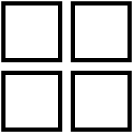 .
.
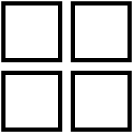 .
.Press  .
.
 .
.Continue to System, Units.
Select the standard units desired for distance, speed and temperature, for example.
The units in the driver display and centre display are changed.





