Removing devices connected to Bluetooth
It is possible to remove phones from the list of registered Bluetooth devices, for example.
Open app view 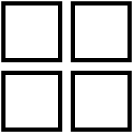 .
.
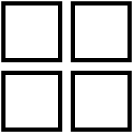 .
.Tap on settings  in the bottom of the display.
in the bottom of the display.
 in the bottom of the display.
in the bottom of the display.Press Bluetooth.
Tap on the arrow after the phone's name.
Press Forget device.
The phone is no longer registered to the car.





