Troubleshooting problems with the Polestar app
There are several things you can try if you have problems activating or using the functions in the Polestar app.
Problems connecting the Polestar app to the car
- Make sure that all the car's keys are in the car if you are connecting as an administrator, or just one of the car's keys if you are connecting as a non-administrator.
- Make sure that Bluetooth is switched on on the phone.
- If there is a phone already connected in the car, try to switch off the phone's Bluetooth.
- Restart the car's communication module (TCAM).
- Restart the centre display.
- When you are asked whether you want to connect the phone in the Polestar app, sometimes you may need to tap it twice.
Problems with the functions in the Polestar app
Note
Do not uninstall the Polestar app without first having removed the connection between the app and the car. If the Polestar app can only be deleted, problem occur when connecting the car in future.
If you're having problems with some of the functions in the app, try the following:
- Restart the app.
- Check that your Polestar ID is shown in your user profile in the centre display. Go to your user profile, tap on
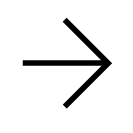 and select Accounts. Polestar should be available in the list, otherwise you will need to add it.
and select Accounts. Polestar should be available in the list, otherwise you will need to add it. - Check that data sharing is enabled for Polestar Connect.
- Check that your phone is listed in the car under connected units in the centre display. Go to your user profile, tap on
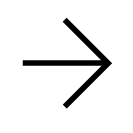 and select Digital Key and remote functions > Paired devices.
and select Digital Key and remote functions > Paired devices. - If your car has received a software update, it can take up to 36 hours before the app receives data from the car again.
- If the car has received a software update, but has not been moved for more than 72 hours or has stood parked somewhere with a poor GPS signal, you will need to drive the car to reactivate all functions.
- Check that Bluetooth is switched on on the phone.
- If another phone is connected, check that all functions work as expected on it.
- Try to lock/unlock the car with a physical car key to re-establish the communication between the car and the app.
- Restart the car's communication module (TCAM).





