Connecting to a Wi-Fi network
You can connect the car to an external Wi-Fi network if required.
If the car is, for example, parked outside a house with a Wi-Fi network or if you share the Internet via a mobile phone, it is possible to connect the car to the network.
If you share the Internet via the mobile phone, remember to first enable internet sharing on the phone.
To connect the car to a Wi-Fi network, proceed as follows:
Go to the app view 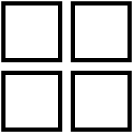 and then open settings
and then open settings  .
.
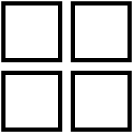 and then open settings
and then open settings  .
.Select Network and internet.
Tap on the row for Wi-Fi in order to show a list of available networks.
Select the required network, enter the password and connect.
Note
These are the identified requirements for making the Wi-Fi access points available for use with Android:
- WPA2 with password (CCMP).
- A password is required.
- Not allowed/possible:
- Network without encryption (open network).
- WPA3.
- WEP.
- WPA (with TKIP).
- WPS (Wi-Fi Protected Setup) enabled routers. Also possible with a WPA2 connection (most home routers are WPS enabled). If your home router has WPS functionality enabled, it will not be available due to limited security when managing WPS access. To connect to a WPA2 network with WPS, disable WPS on the router.





