Opening and closing the bonnet
The bonnet can be opened using the handle in the passenger compartment and a handle under the bonnet.
Open the bonnet
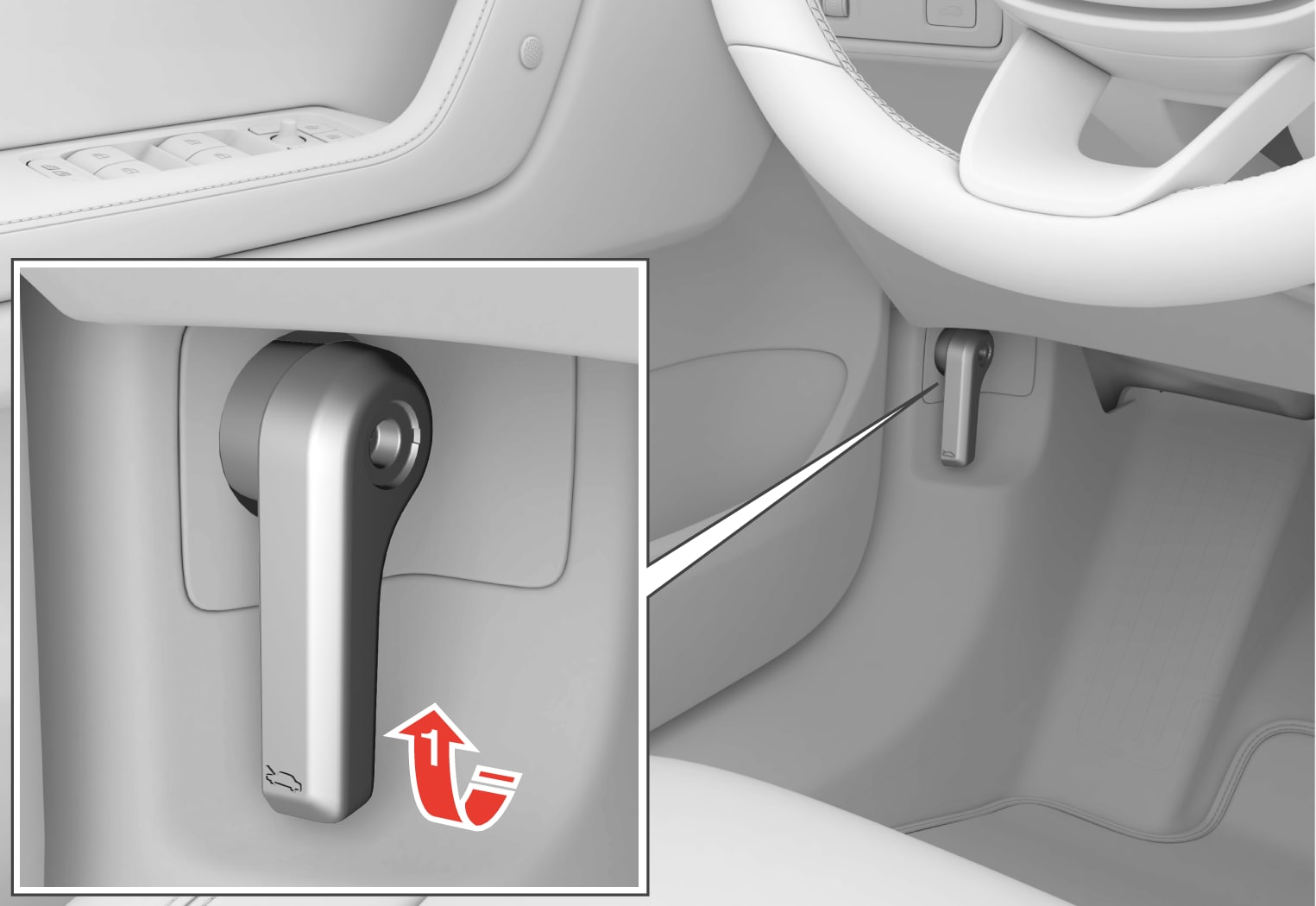
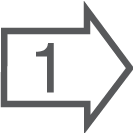 | Pull the handle to the left of the brake pedal in order to release the bonnet from fully closed position. |
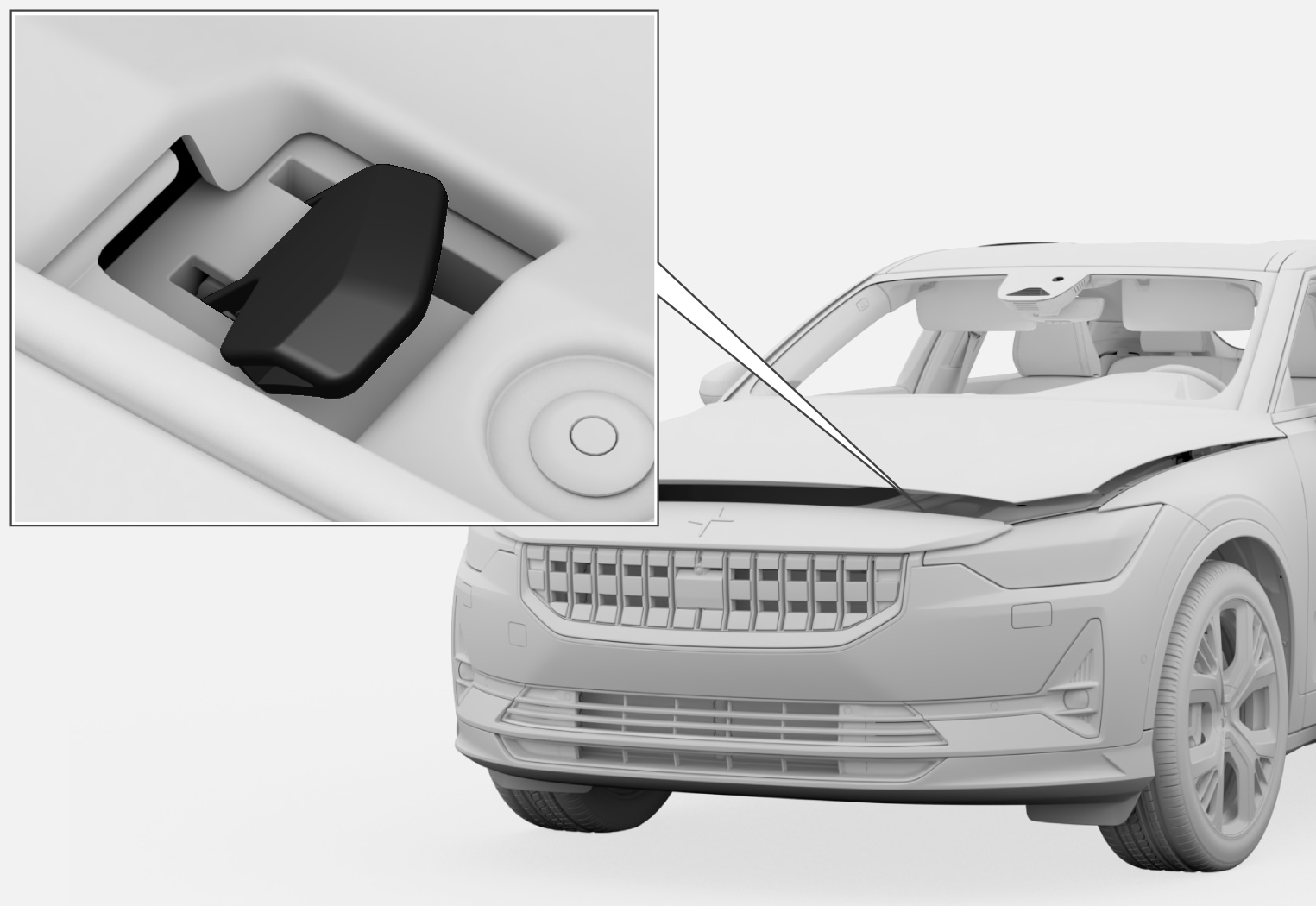
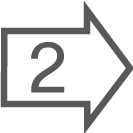 | Move the handle under the bonnet up to release the bonnet from the lock catches and lift the bonnet. |
Important
Do not loosen the panels around the storage compartment under the bonnet. Contact Polestar Customer Support if maintenance is required.
Warning - bonnet not closed

When the bonnet is released, a warning symbol and graphics in the driver display will light up and an acoustic reminder will sound.
Note
If the warning symbol is illuminated or you hear the warning symbol even though the bonnet is closed properly – contact Polestar Customer Support.
Close the bonnet
Take hold of the bonnet and bring it down.
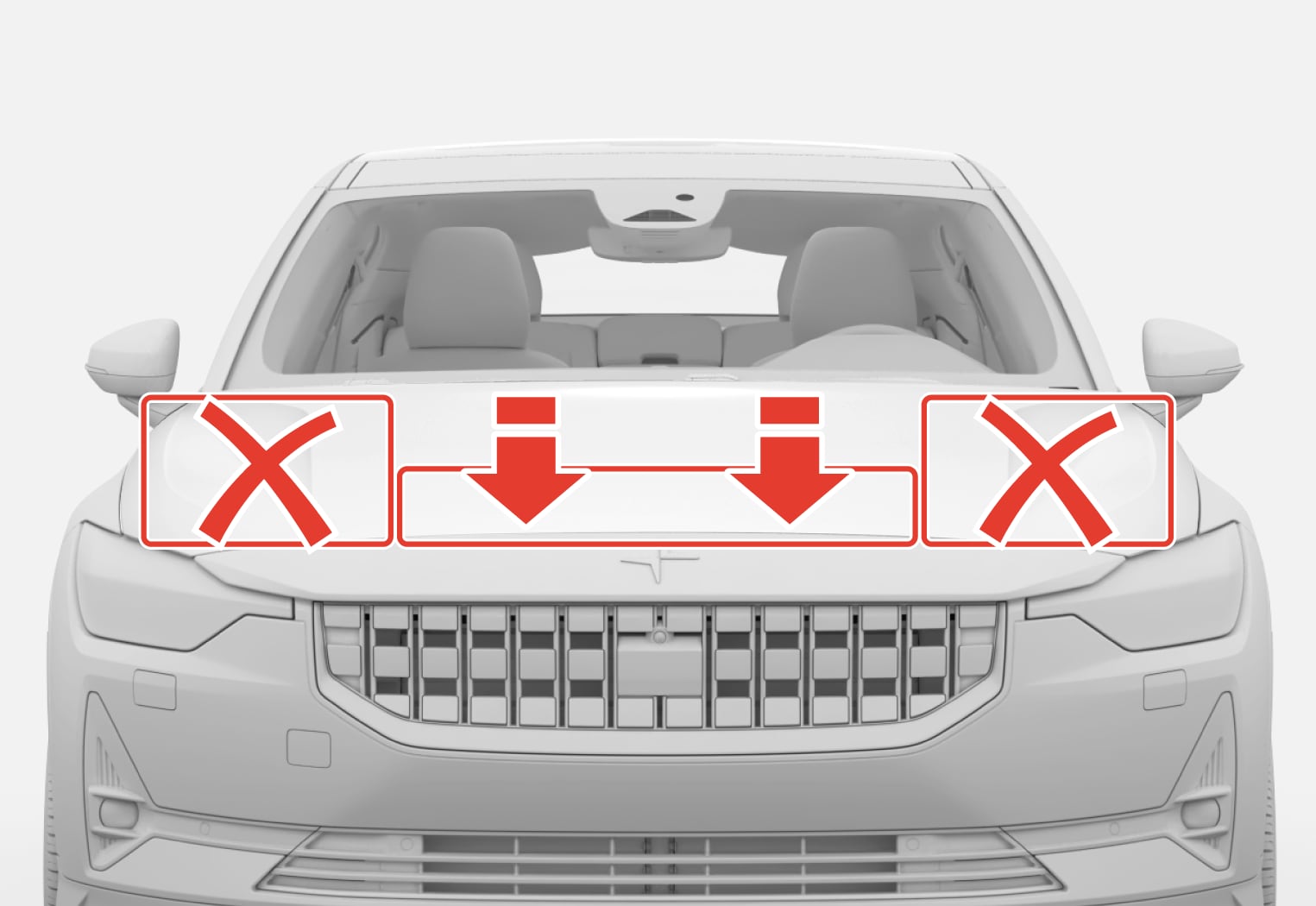
When the bonnet has stopped against the bonnet lock – press down on the bonnet with both hands according to the description in the illustration in order to fully close it. Do not load the outer edges of the bonnet.
Warning
Risk of crushing! Ensure that the closing path under the bonnet is not obstructed, otherwise there is a risk of personal injury.
Warning
Check that the bonnet locks properly when closed. The bonnet must engage at both sides audibly.


Warning
Never drive with an open bonnet!
If there is any sign that the bonnet is not fully closed while driving – stop immediately and close it properly.