Park assist camera locations and surveillance areas
360° view
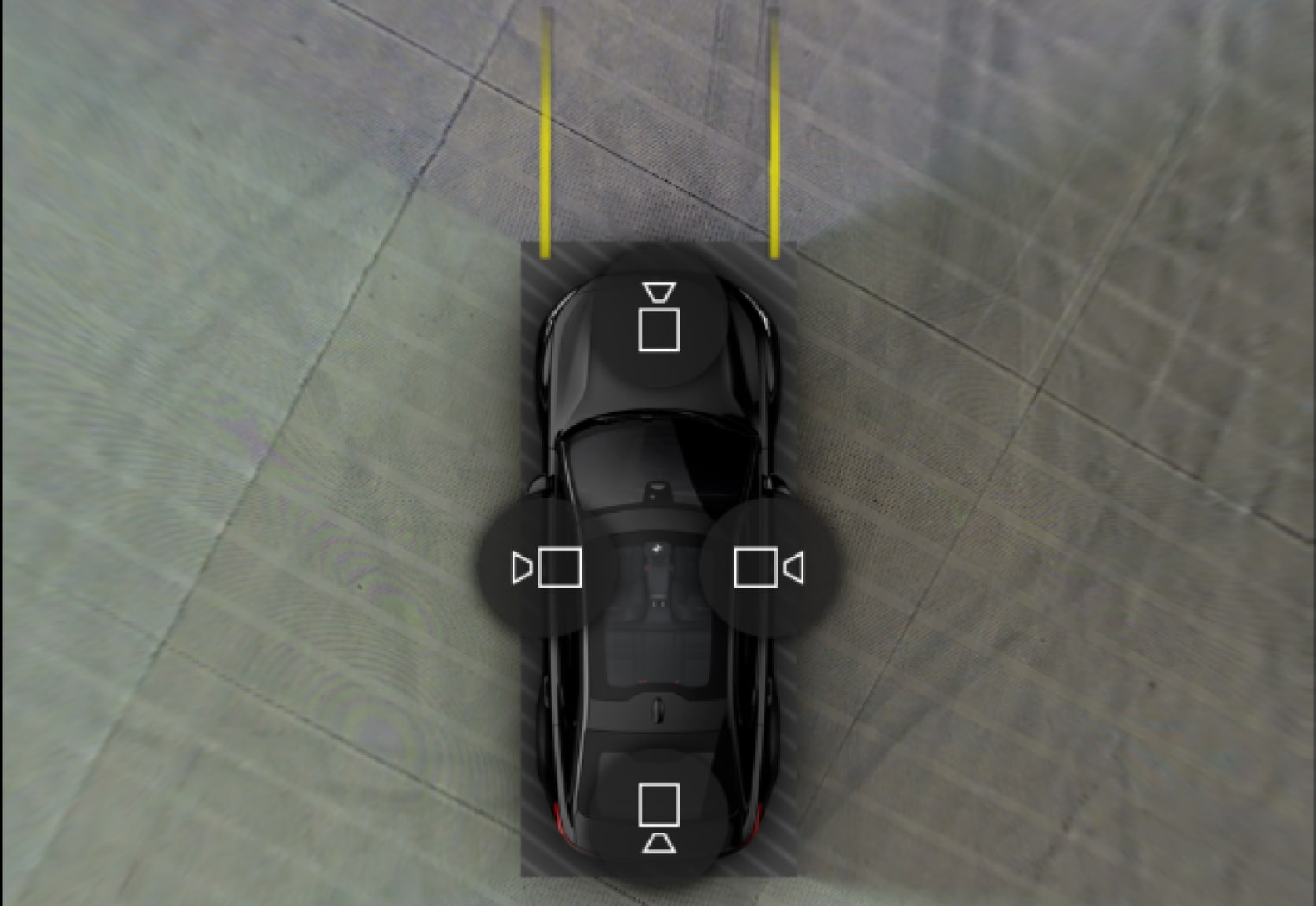
The 360° view function activates all parking cameras, whereupon the four sides of the car are shown simultaneously in the centre display, which helps the driver to observe what is around the car when manoeuvring at low speed. From the 360° view, each camera view can be activated separately. Tap on the screen to show the camera symbols and select the desired view.
Backwards
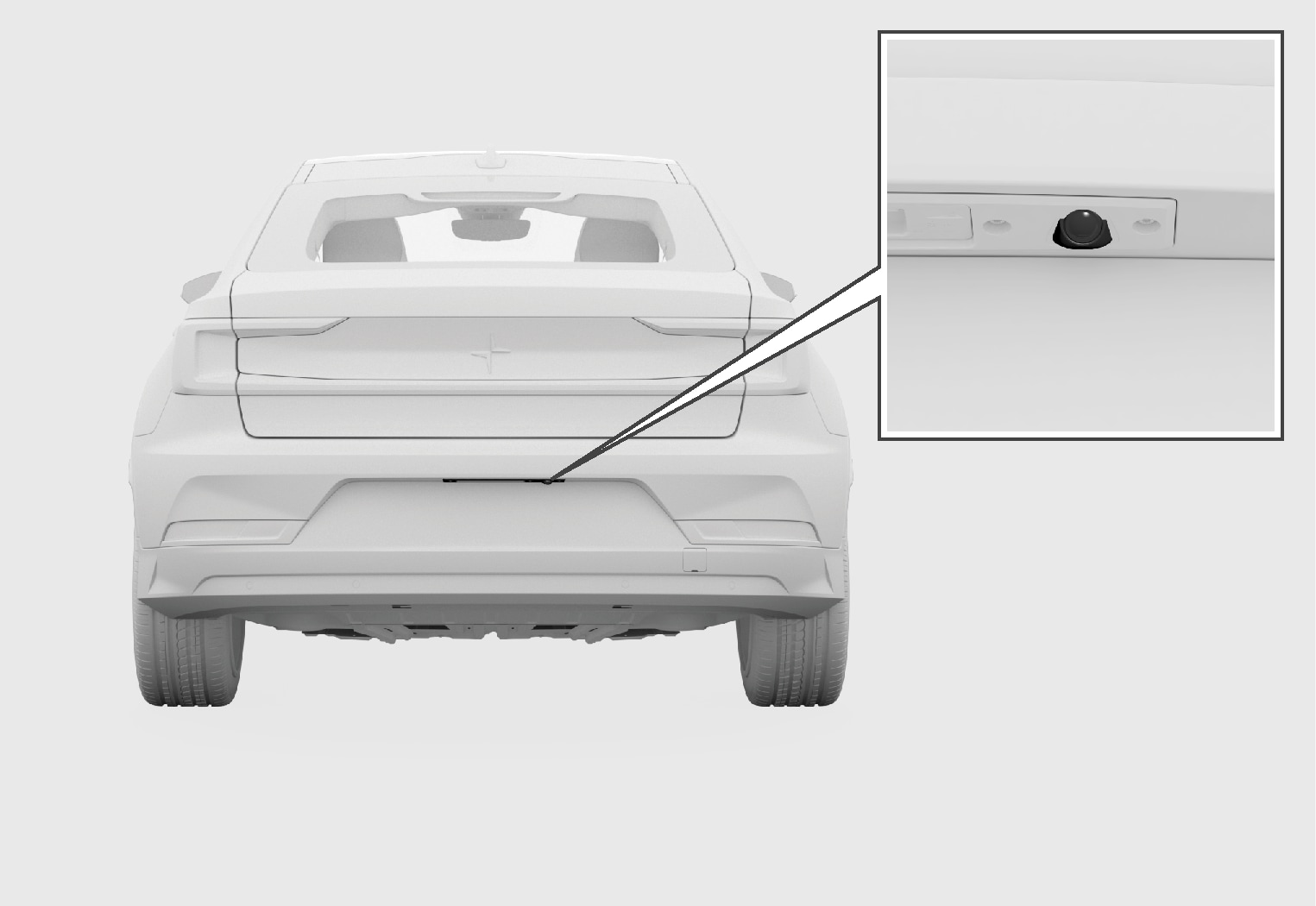
The backward-facing camera shows a wide area behind the car. Part of the bumper may also be visible.
Objects shown in the centre display may appear slightly tilted — this is normal.
Forwards
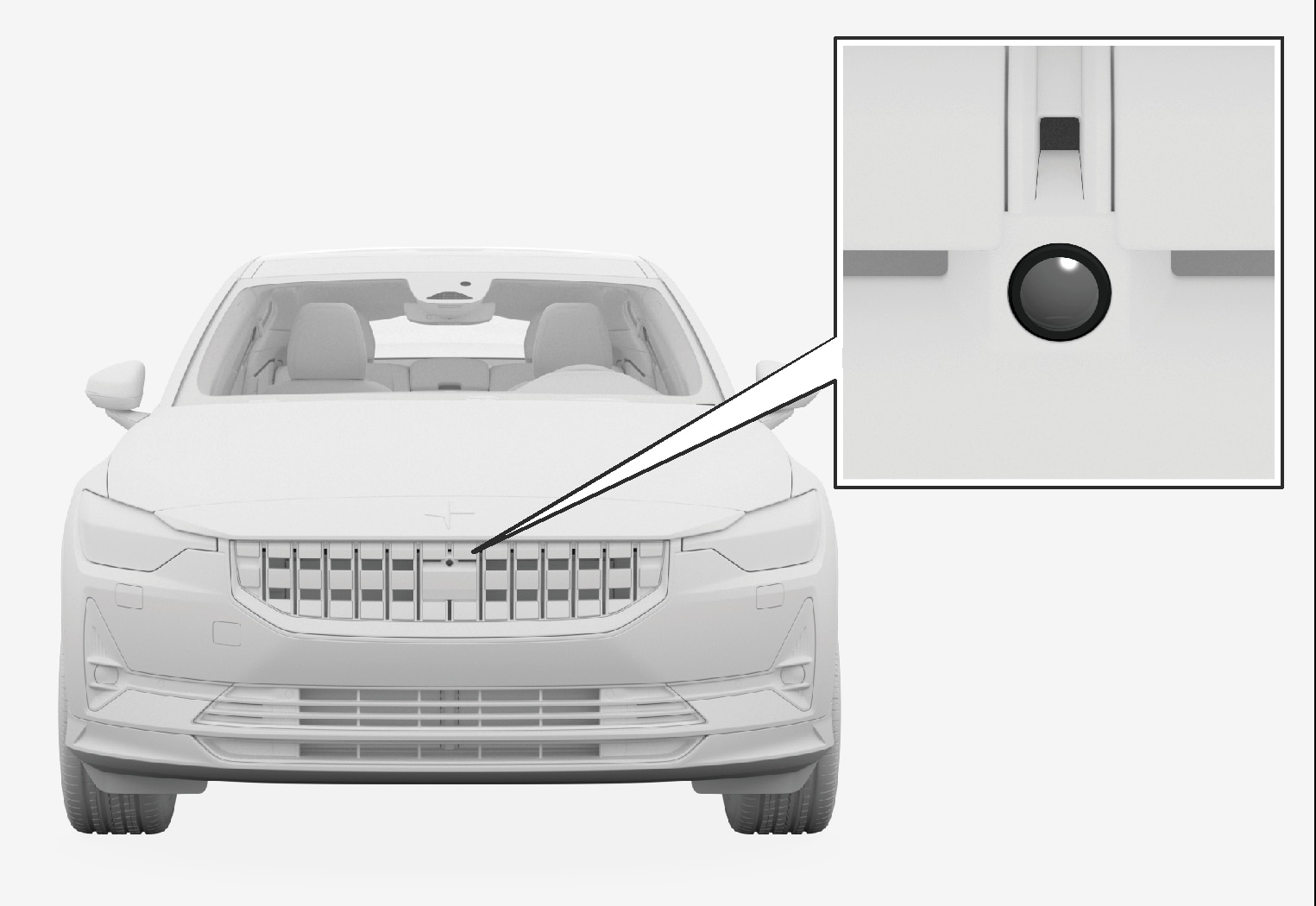
The front camera can be helpful on an exit road with limited visibility to the sides, e.g. when leaving a garage. It is active at speeds up to 25 km/h (16 mph) - following which, the front camera is switched off.
If the car does not reach 50 km/h (30 mph) and the speed falls below 22 km/h (14 mph) within 1 minute after the forward-facing camera has been extinguished, the camera is reactivated.
The sides
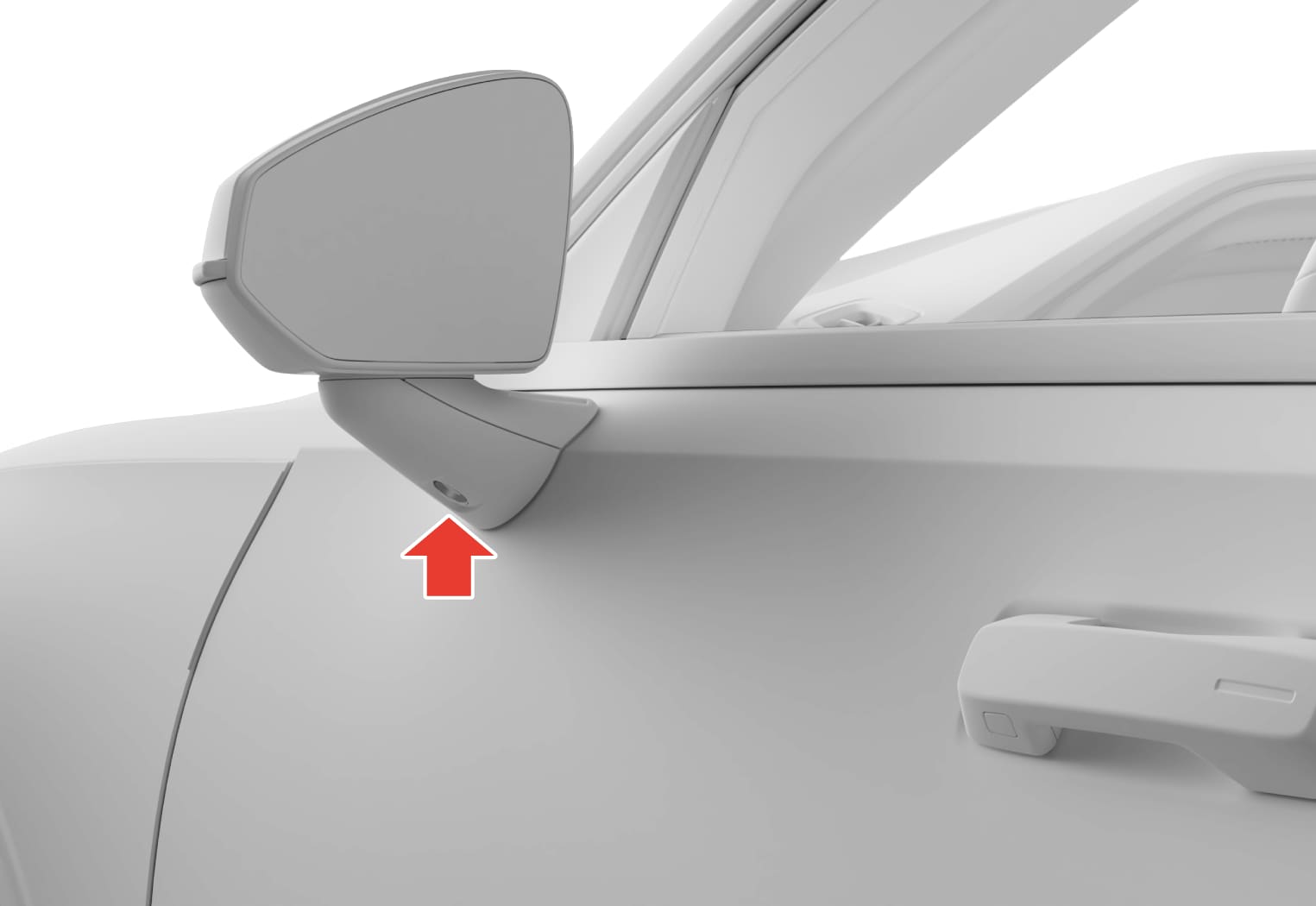
The side cameras can show what is along each side of the car.





