Park assist camera
The parking camera (PAC1) can assist the driver when manoeuvring in tight spaces by indicating obstacles with a camera image and graphics in the centre display.
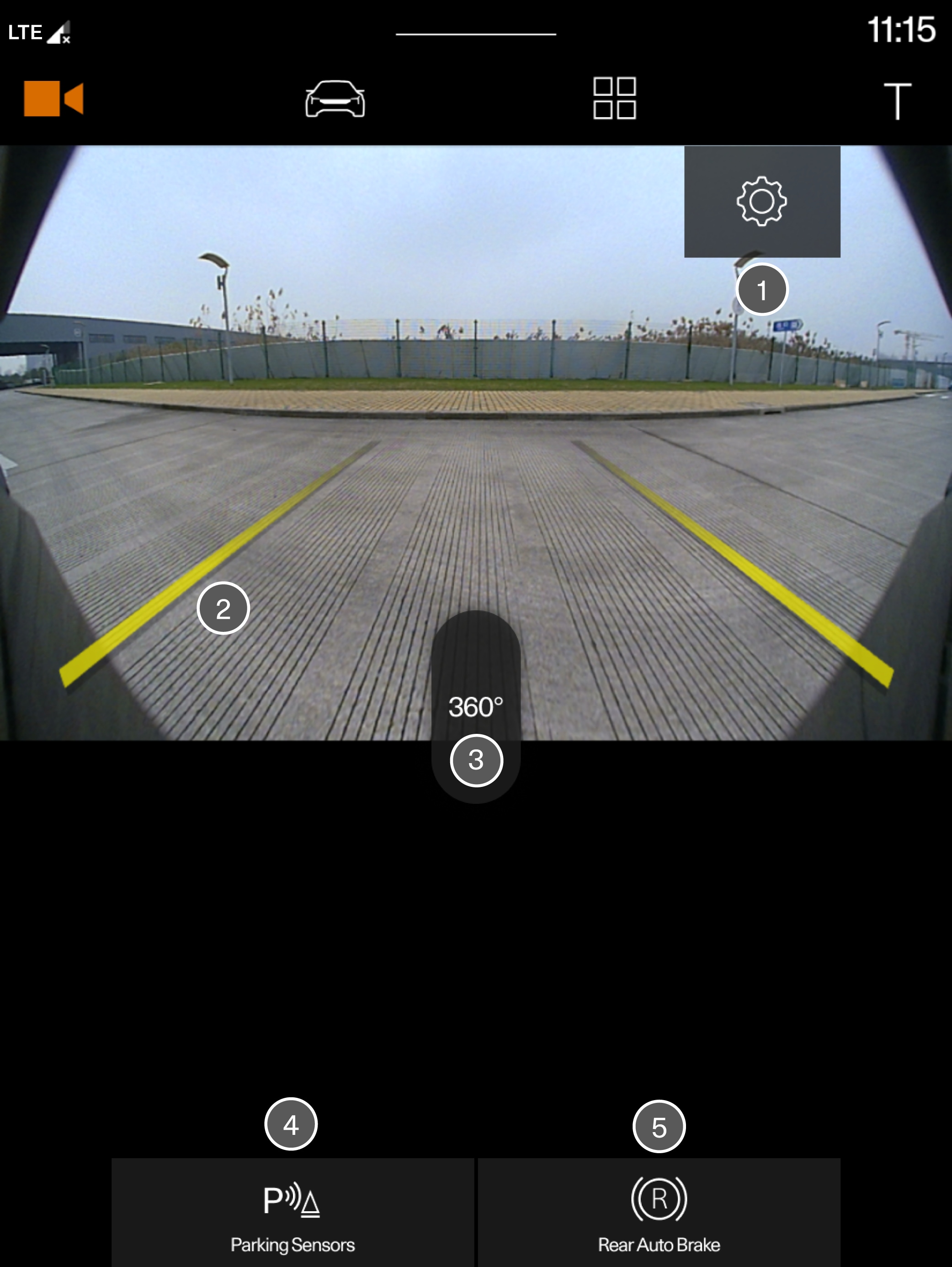
 Settings
Settings Park assist lines
Park assist lines Activates all cameras to provide 360° view
Activates all cameras to provide 360° view Activates/deactivates parking assistance sensors
Activates/deactivates parking assistance sensors Activates/deactivates auto-brake while reversing*
Activates/deactivates auto-brake while reversing*
The parking camera is a support function which is activated automatically when reverse gear is selected or manually in the centre display.
Warning
- The parking sensors have blind spots where obstacles cannot be detected.
- Pay particular attention if there are people and animals near the car.
- Bear in mind that the front of the car may swing out towards oncoming traffic during the parking manoeuvre.
- Objects/obstacles may be closer to the car than they appear to be on screen.
Warning
- The function is supplementary driver support intended to facilitate driving and make it safer – it cannot handle all situations in all traffic, weather and road conditions.
- The driver is advised to read all sections in the Manual that relate to this function to learn about factors such as its limitations and what the driver should be aware of before using the system.
- Driver support functions are not a substitute for the driver's attention and judgement. The driver is always responsible for ensuring the car is driven in a safe manner, at the appropriate speed, with an appropriate distance to other vehicles, and in accordance with current traffic rules and regulations.





