Connection of equipment to the car's diagnostic socket
Incorrect connection and installation of software or diagnostic tools may have a negative effect on the car's electronic system.
We strongly recommend that Polestar owners should only install original accessories approved by Polestar. Contact Polestar Customer Support for more information on installation of accessories. Certain accessories only function when associated software is installed in the car's computer system.
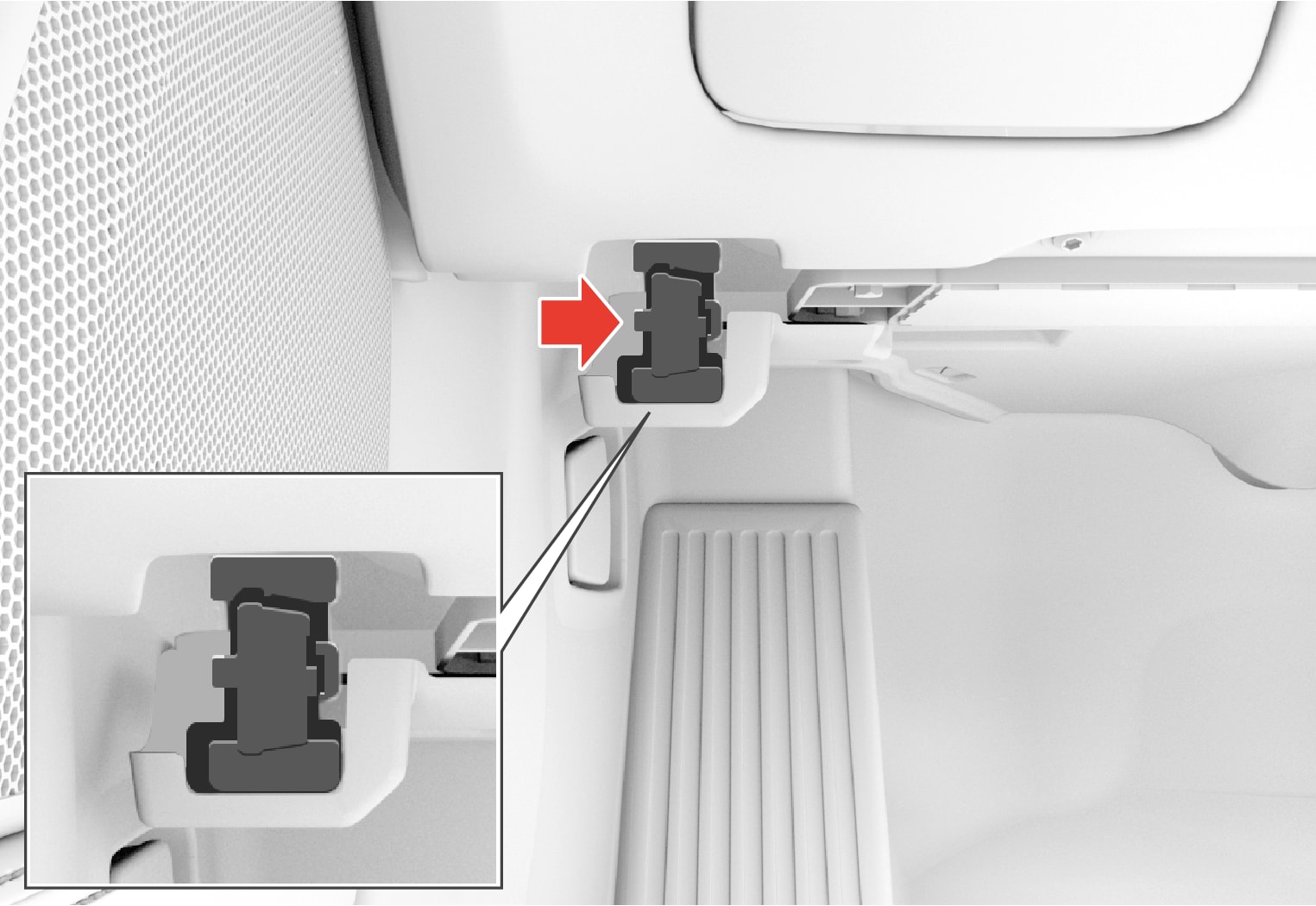
Note
Polestar accepts no liability for the consequences if unauthorised equipment is connected to the On-board Diagnostic socket (OBDII). Contact Polestar Customer Support for more information.





