Radio
It is possible to listen to the FM bands and to digital radio (DAB). When the car is online, it is also possible to listen to Internet radio.
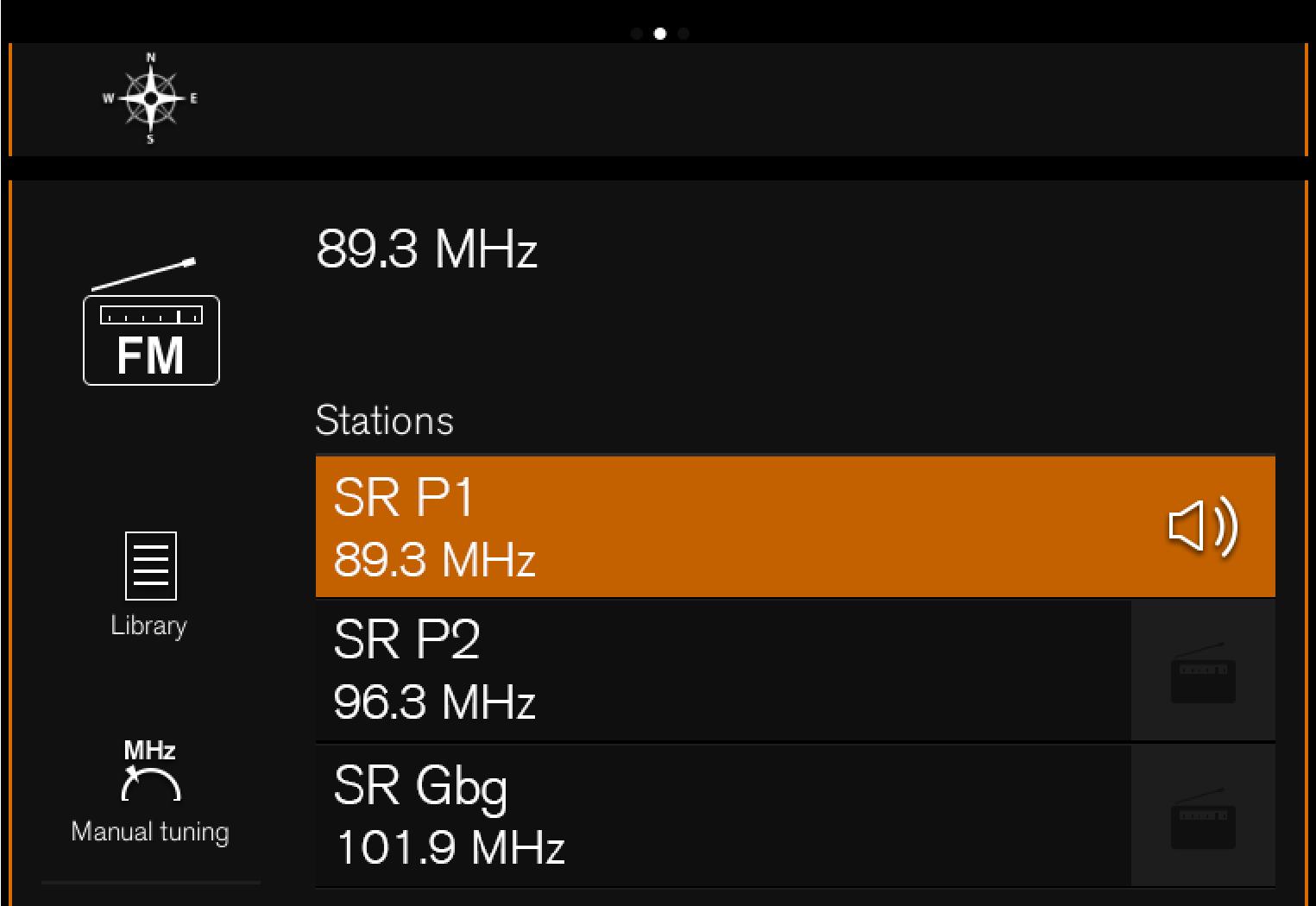

The radio can be operated using voice control, the steering wheel keypad or the centre display.
Important
Avoid using tinted film with a metallised surface coating on the rear window. This may disrupt reception as the car's radio antenna is located inside the window.





