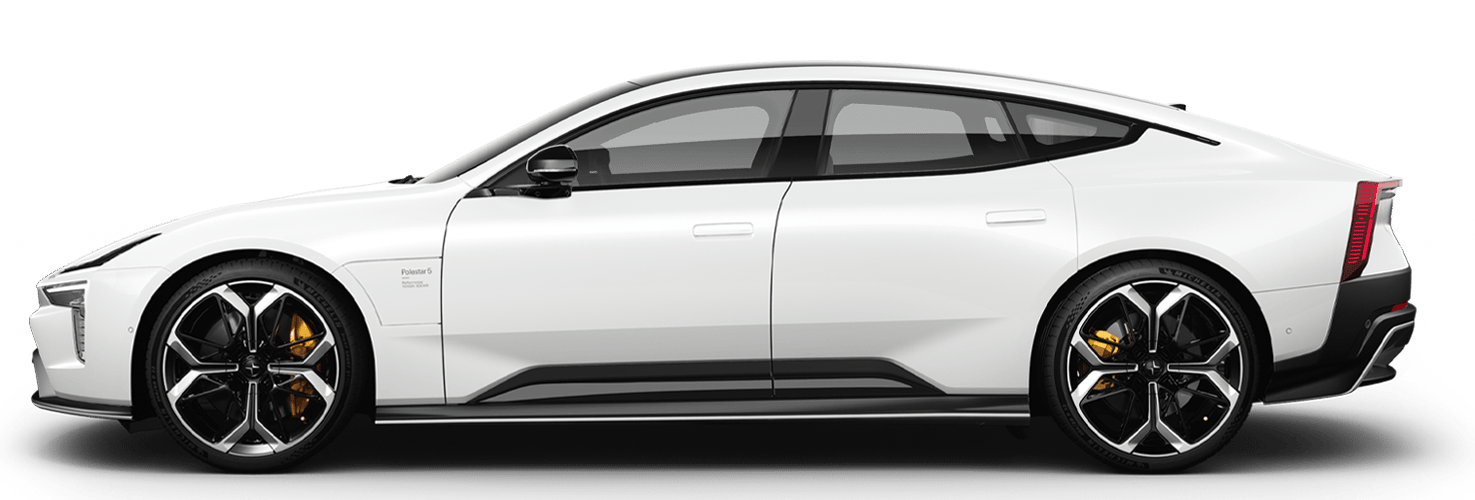Showing POIs along a route
A list of points of interest (POI1) along the route can be presented in the navigation system.
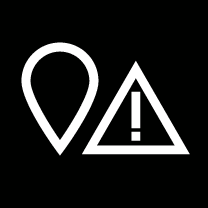
Press Ahead.
Press POI.
POIs along the route are shown based on distance.
When several POIs are in the same location they are shown as a group. Tap on the group to list POIs.
Select a POI.
Select one of the information cards alternatives and follow the instructions.