Messages for BLIS
A number of messages regarding BLIS1 can be shown in the driver display. Here are some examples.
| Message | Specification |
|---|---|
Blind spot sensor Service required | The system does not function as it should. Contact Polestar Customer Support. |
A text message can be cleared by briefly pressing the 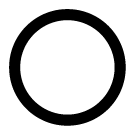 button, located in the centre of the steering wheel's right-hand keypad.
button, located in the centre of the steering wheel's right-hand keypad.
If a message is still shown, contact Polestar Customer Support.





