Show an alternative route
It is possible to search for alternative routes in the navigation system while guidance is in progress.
Expand the tools field with the down arrow first and then with the three points.
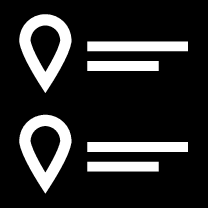
Tap on the symbol for Itinerary to open the itinerary.
Press Alternative routes.
Select an alternative route:
- Eco
- Fast
- Scenic
Tap on the map.
The updated route is then shown on the map and guidance resumes.





