Mounting new decals
When installing the performance software upgrade, the total output of the electric motors is changed. New door decals with updated electric motor specifications and a decal for the car's grille are supplied with the upgrade. We have compiled instructions on how to remove the current decals and install the new ones as smoothly as possible.
Removing
Protect the surface of the door with masking tape around the old door decal; top to left, and the decal's left and bottom edge.
Heat the decal for 30 seconds with a hair dryer. Lift up one of the decal's edges and carefully pull it away from the surface.
Mounting
Clean the door surface where the decal is to be mounted using the supplied wet wipe with isopropyl.
Pull off the protective film from the back of the decal starting from the left edge. Do not remove all of the film to avoid touching the self-adhesive surface.
Mount the decal in the same position as the old decal by aligning it using the tape you used to remove the old decal. Apply the decal slowly and carefully using a plastic scraper or similar; start at the decal's left edge and continue with the rest of the surface while removing the remaining protective film. Take care not to damage the decal's colour or text.
Remove the remaining protective film (the part with holes) and masking tape.
Clean the door surface where the decal is mounted, if necessary.
Avoid touching the decal's self-adhesive surface as this can damage the adhesion. The temperature of the door's surface must be between 18–35 °C.
Mounting the decal on the car's grille
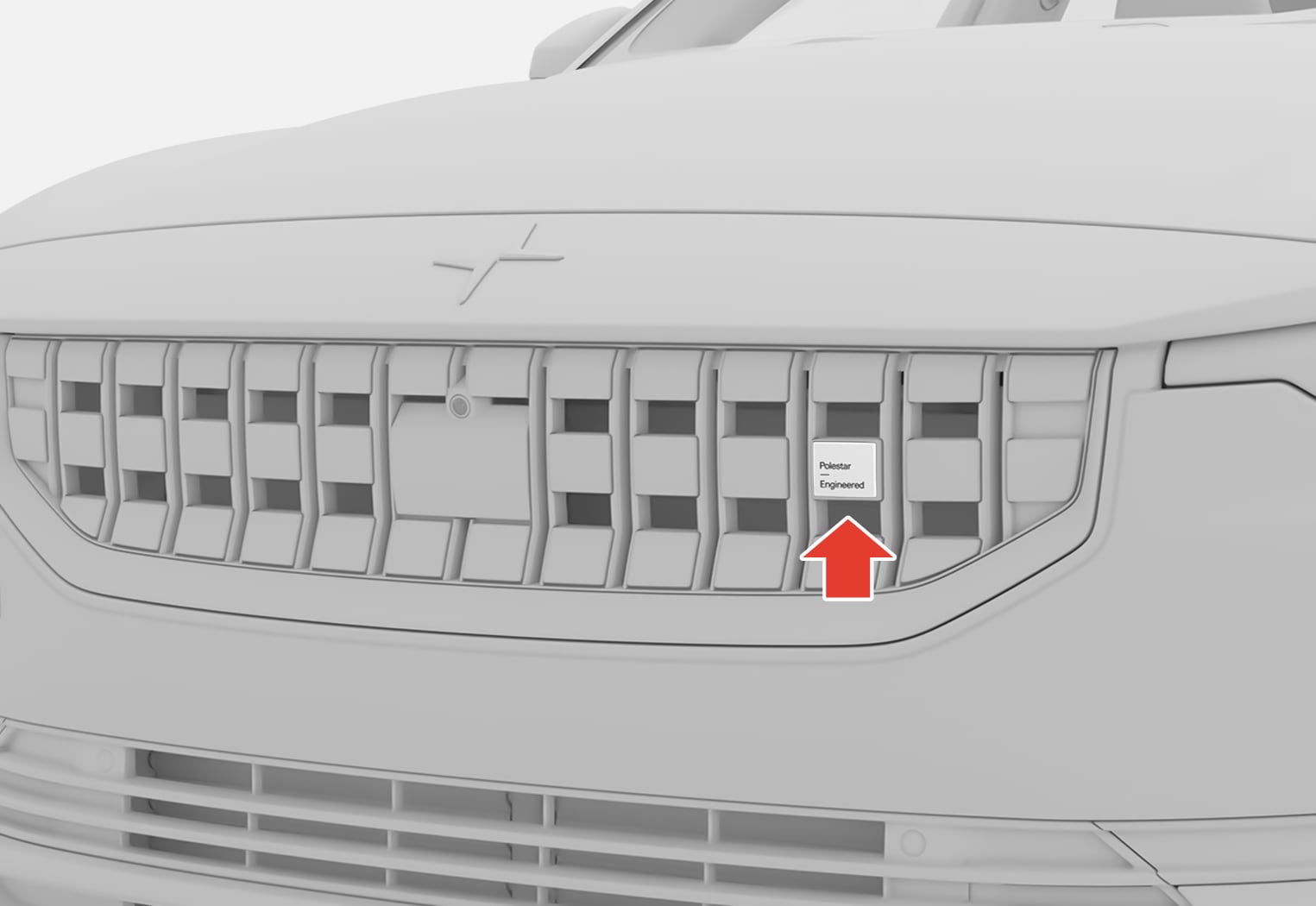
Clean the surface in the third quadrant from the right in the grille's middle row. Use the supplied wet wipe with isopropyl.
Remove the protective film on the back of the decal.
Place the decal in the correct position and press it firmly against the surface.





