Troubleshooting apps
If one of the apps in the car's centre display does not work as expected, there are a number of things to test/check.
Apps shut down
If an app in the car's centre display closes unexpectedly, try the following:
- reopen the app
- check if an update of the app is available
- restart the system (switch off the car, wait a few seconds and start it again)
- uninstall and reinstall the app
- clear the app's cache memory1.
Updates
To access the latest functionality for the apps, as well as bug fixes, it is a good idea to makes sure that the apps are updated.
You can see which apps are installed via Google Play as well as whether there are updates available.
Consent
If an app does not work as expected, it may be because the required consent has not been given. For example, permission is required to use the microphone in order for voice control to work. Check the settings for the apps under 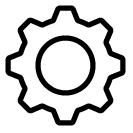 .
.
If the fault persists, contact Polestar Customer Support.