Managing user profiles
It is possible to switch to another profile even if the key being used is linked to a different profile.
Creating a profile
Tap on the initials or the 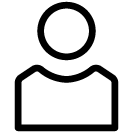 symbol at the top of the centre display.
symbol at the top of the centre display.
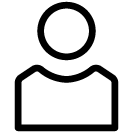 symbol at the top of the centre display.
symbol at the top of the centre display.Select Add profile.
The profile is created.
The profile is set as the active profile.
A guided flow for how the new profile can be set appears while creating a new profile.
It is possible to create up to six different profiles.
Selecting a profile
Tap on the initials or the 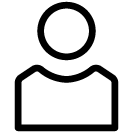 symbol at the top of the centre display.
symbol at the top of the centre display.
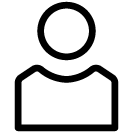 symbol at the top of the centre display.
symbol at the top of the centre display.Selectable profiles are displayed.
Select the desired profile.
The profile is selected and the system loads the settings for the selected profile.
Note
To cancel the moving of the seat when changing the profile, tap on any of the buttons on the seat part of the front seat.
Signing out a profile
Tap on the initials at the top of the centre display.
Select Log out.
Signing out takes place from the profile and it is no longer possible to access the accounts linked with that profile.
The system is set in a logged-out mode and changed settings are not saved in any profile.
Note
Creating, selecting and logging out of a user profile are only possible while the car is stationary.