Activating or deactivating Park Assist
The Park Assist (PAS1) function can be activated or deactivated.
Park Assist's front and side sensors are automatically activated when the engine is started. The rear sensors are activated if the vehicle is moving backward or reverse gear is engaged.
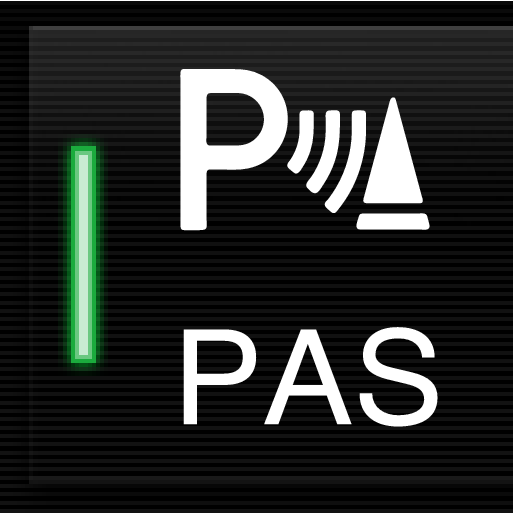
Activate or deactivate the function using this button in the center display's Function view.
- GREEN button indicator light – the function is activated.
- GRAY button indicator light – the function is deactivated.
In vehicles equipped with Park Assist Camera, Park Assist can also be activated or deactivated from the relevant camera view.





