Trip computer
The vehicle's trip computer registers data while driving, such as mileage, average consumption and average speed.
Information in the trip computer
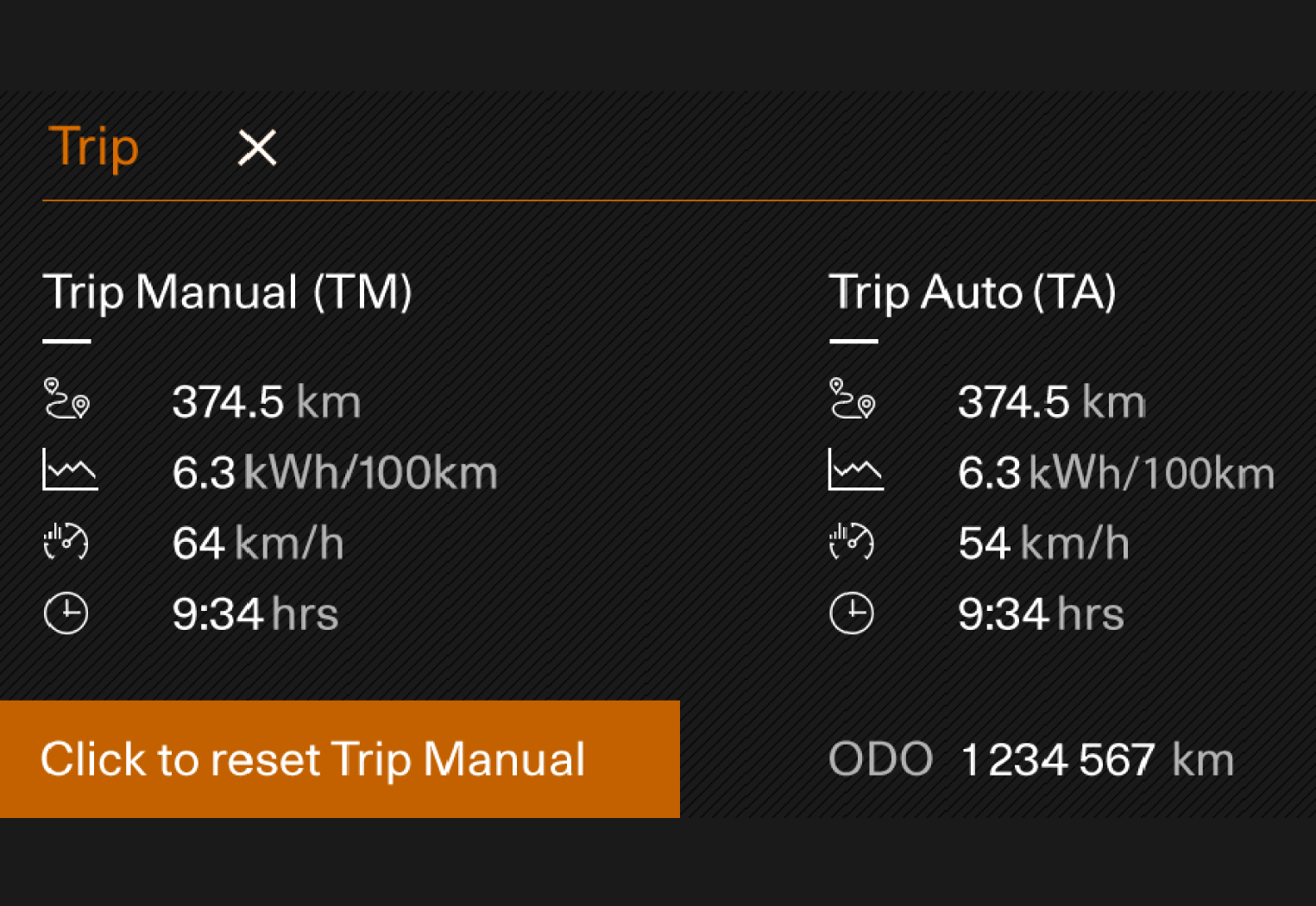

Mileage

Average consumption

Average speed

Driving time
Trip odometer
There are two trip odometers: TM and TA1.
TM can be reset manually and TA is reset automatically if the vehicle is not used for four hours. Both trip odometers are reset automatically after 10,000 kilometers(6,214 miles) or 100 hours of driving.
Odometer
The odometer records the vehicle's total mileage. This reading cannot be reset.
Trip computer settings
Settings for the trip computer are adjusted via the center display.
Tap 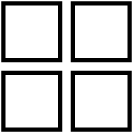 .
.
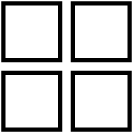 .
.Tap 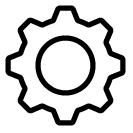 .
.
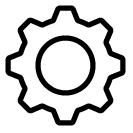 .
.Select Screen.
Make desired changes.