Starting the radio
The radio app can be started via the center display or by using voice control.
Starting from the center display

Start the radio app from Home view1 or App view 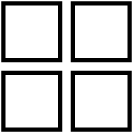 .
.
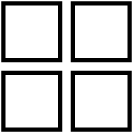 .
. Select the desired radio station from the list of available radio stations or from favorites.
Starting with voice control
FM radio can also be started using voice control by saying a frequency2.