Deactivating the link between the car and the Polestar app
Before the Polestar app is uninstalled, you must ensure that the coupling between the app and the car has been deleted. If merely the Polestar app is deleted, a problem may arise with connection to the car in the future.
The coupling between a connected phone and the car can be deleted either from the Polestar app or from the car's centre display. Users with administrator rights can see and disconnect all phones which are connected to the car. Other users can only see and disconnect their own phone.
Via the Polestar app
Go to the 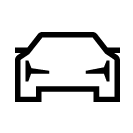 tab.
tab.
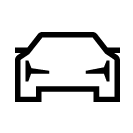 tab.
tab.Select User management to see a list of the users connected to the car.
Tap on Unpair next to the phone to be removed.
For iPhone users only: in your phone search for and remove Polestar2 from the list of Bluetooth connections.
Via the centre display1
Go to your user profile
Select Digital Key and remote functions.
Select the phone to be deleted and press Unpair this phone
For iPhone users only: in your phone search for and remove Polestar2 from the list of Bluetooth connections.