Restarting the vehicle's communication module (TCAM)
If you experience problems with your internet connection or connecting the Polestar app to the vehicle, it may help to restart the vehicle's communication module (TCAM).
Press and hold the 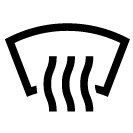 button for about 20 seconds. Continue to press until the SOS button in the overhead console begins to flash.
button for about 20 seconds. Continue to press until the SOS button in the overhead console begins to flash.
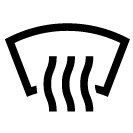 button for about 20 seconds. Continue to press until the SOS button in the overhead console begins to flash.
button for about 20 seconds. Continue to press until the SOS button in the overhead console begins to flash.Release the 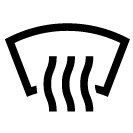 button.
button.
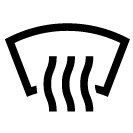 button.
button.If you would like to switch off the defroster function, press the 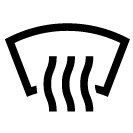 button once.
button once.
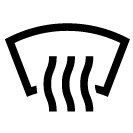 button once.
button once.Wait for about 2 minutes. When the SOS button stops flashing, TCAM has restarted.





