Connecting to a Wi-Fi network
The vehicle can be connected to an external Wi-Fi network.
If the vehicle is parked outside a building with a Wi-Fi network, for example, or if you are sharing an Internet connection via a cellular phone, you can connect the vehicle to that network.
If you are sharing your phone's Internet connection, remember to first enable tethering (personal/portable hotspot) on the phone.
To connect the vehicle to a Wi-Fi network:
Go to App view 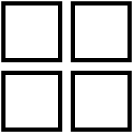 and then open settings
and then open settings  .
.
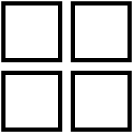 and then open settings
and then open settings  .
.Select Network and Internet.
Tap the Wi-Fi row to display a list of available networks.
Choose a network, enter the password, and connect.
Note
Here are the known requirements for making the Wi-Fi access points available for use with Android:
- WPA2 with password (CCMP).
- A password is required.
- Not permitted/possible:
- Network without encryption (open network).
- WPA3.
- WEP.
- WPA (with TKIP).
- WPS (Wi-Fi Protected Setup)-enabled routers. Also applies for WPA2 connections (most home routers are WPS-enabled). If your home router has WPS functionality enabled, it will not be available due to the limited security in WPS access management. To connect to a WPA2 network with WPS, disable WPS in the router.





