Opening and closing the hood
To open the hood, pull the lever in the passenger compartment and then turn the handle under the front edge of the hood. It is important to follow the instructions for closing and check to make sure the hood is closed completely if it has been open.
Opening the hood
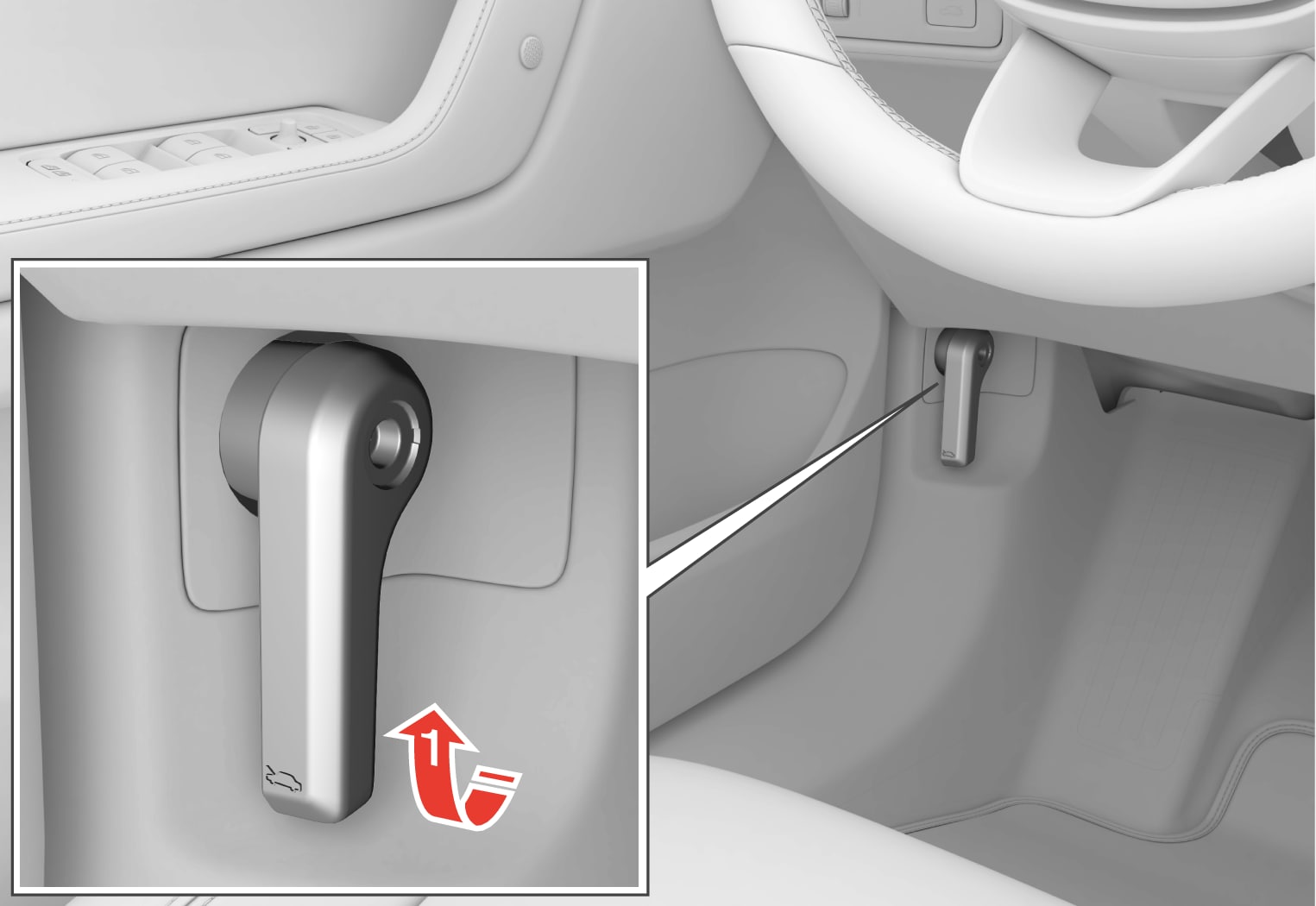
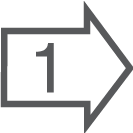 | Pull the lever next to the pedals to release the hood from its fully closed position. |
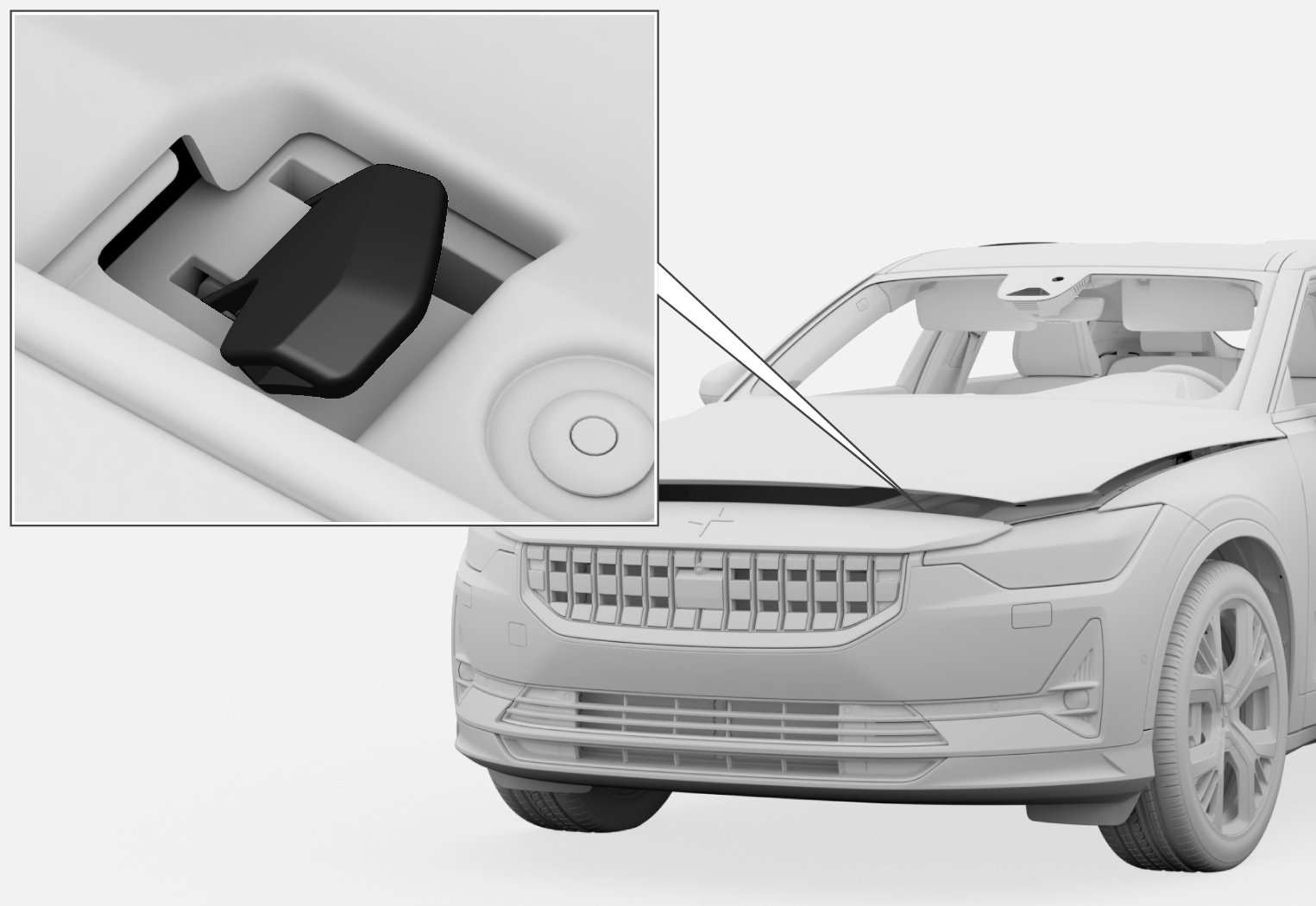
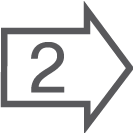 | When the handle under the front edge of the hood is pushed upward, the hood can be opened completely by lifting it. |
Important
Only remove the panels around the storage compartment under the hood if the instructions in the Manual clearly indicate the need for this. Contact Polestar Customer Support if maintenance is required.
Warning - hood not closed

An open hood is indicated by a warning symbol and graphic in the instrument panel as well as an audible signal.
Note
If the vehicle indicates that the hood is open even though it is completely closed, open the hood and follow the instructions for closing it. If the problem persists, contact Polestar Customer Support.
Closing the hood
Warning
Risk of injury – when closing, make sure that the hood is completely unobstructed and that no one can be injured.
Lower the hood.
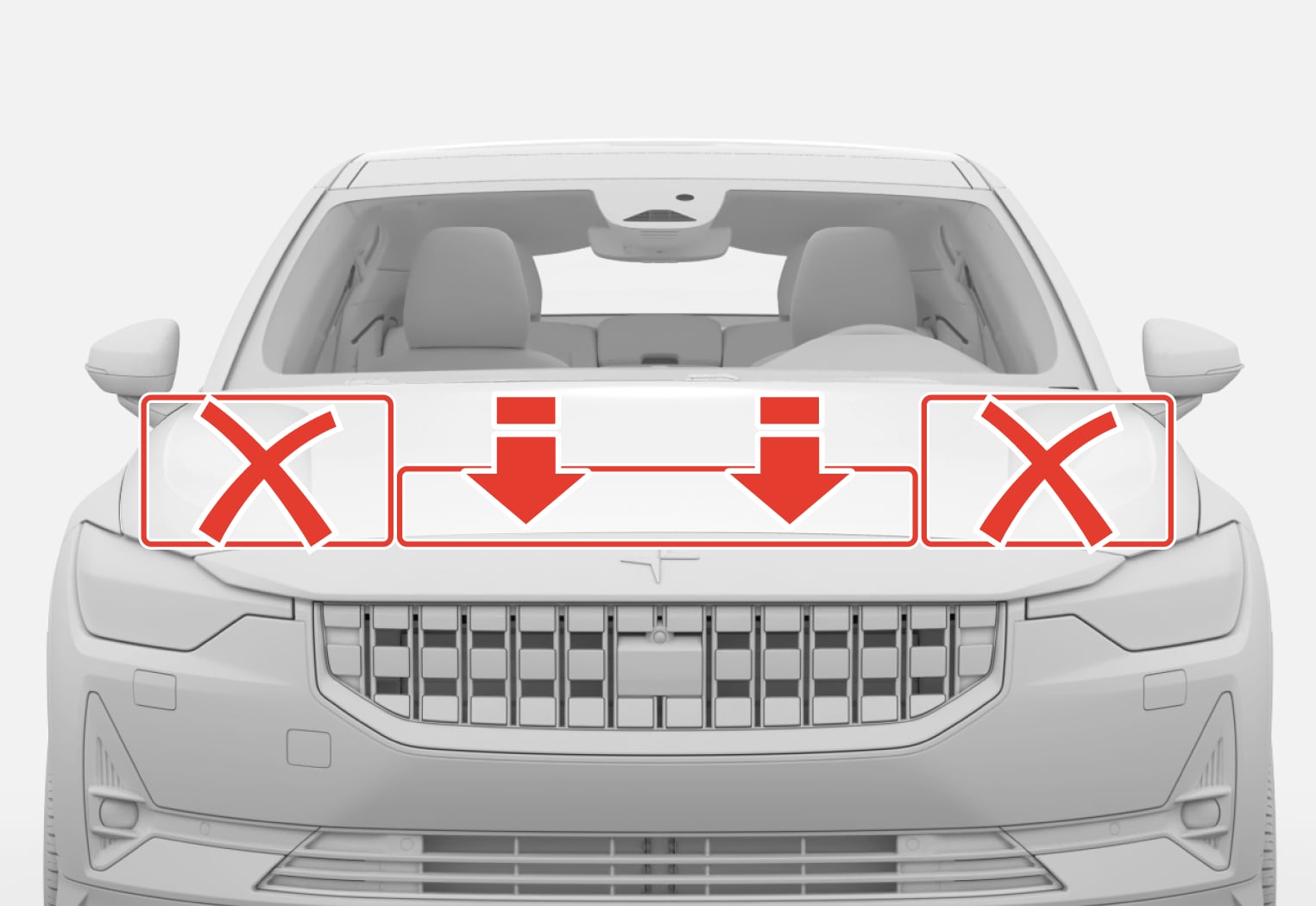
When the hood has stopped against the hood lock, press the hood down with both hands as shown in the illustration to close it fully. Do not place any load on the sides of the hood.
The hood must audibly lock into place on both sides.
Make sure the hood locks securely into place without any gaps.
Warning
Never drive with the hood open.
Check carefully to ensure that the hood closes completely after it has been open.
If the vehicle warns or indicates that the hood is open, or if anything indicates that it is not completely closed, stop immediately and close it properly.





