Camera symbols and messages
Here are examples of some of the messages and symbols related to the camera that may be displayed in the instrument panel.
Sensor blocked
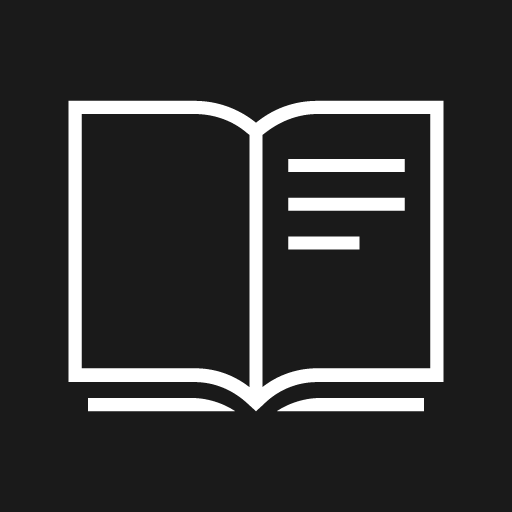
If this symbol and the message “Windscreen sensor blocked See Manual” are displayed in the instrument panel, it means that the camera is unable to detect other vehicles, cyclists, pedestrians and large animals in front of the vehicle and that the vehicle's camera-based functions may be obstructed.
The following table shows some of the situations that can cause the message to be displayed, and suggested actions:
| Cause | Action |
|---|---|
| The area of the windshield in front of the camera is dirty or covered by ice or snow. | Clean the windshield in front of the camera and remove dirt, ice and snow. |
| Thick fog, heavy rain or snow is blocking the camera's range of visibility. | No action. Heavy precipitation may sometimes prevent the camera/radar sensor from functioning. |
| Water or snow is spraying/swirling up and blocking the camera's range of visibility. | No action. Very wet or snow-covered roads may sometimes prevent the camera/radar sensor from functioning. |
| Dirt has collected between the inside of the windshield and the camera. | The windshield on the inside of the camera casing needs to be cleaned – contact Polestar Customer Support. |
| Bright sunlight. | No action. The camera/radar sensor will reset automatically when lighting conditions improve. |





