Instrument panel
The instrument panel displays information related to the vehicle and driving.
The instrument panel contains gauges, indicators and monitoring and warning symbols. What is shown in the instrument panel varies depending on the equipment, settings and functions currently active.
The instrument panel is activated as soon as a door is opened. After a while, the instrument panel goes out if not in use, but is reactivated if any of the doors are opened or the car is started.
Warning
If the instrument panel turns off, does not illuminate on activation/start, or part/all of the panel cannot be read, do not drive the vehicle. Contact Polestar Customer Support.
Warning
If the instrument panel is not functioning properly, information about brakes, airbags or other safety-related systems may not be displayed. The driver will then not be able to check the status of the vehicle systems or receive relevant warnings and information.
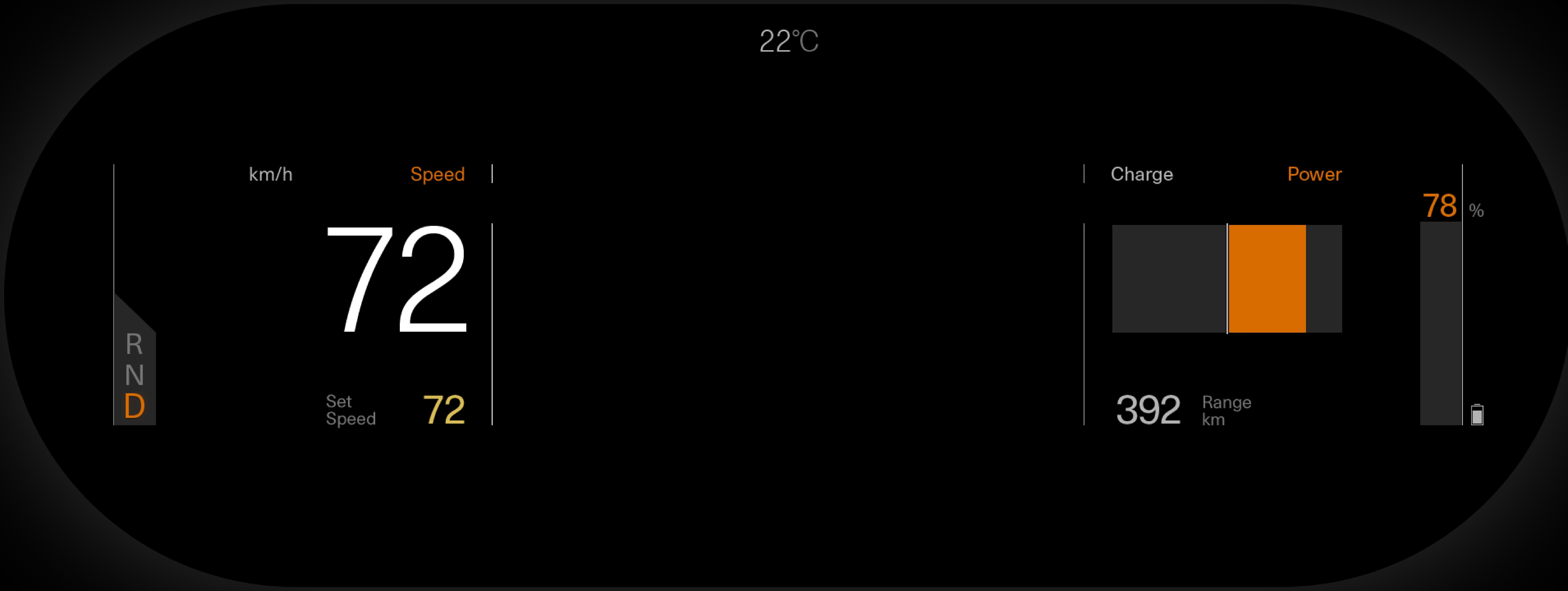
| Left side | In the center | Right side |
|---|---|---|
| Indicator and warning symbols | Temperature | Indicator and warning symbols |
| Speedometer | Messages (also graphics in some cases) | Battery gauge |
| Selected direction of travel | Door and seat belt status | Power meter |
| Cruise control/speed limiter information | Driver support system | Trip odometer |
| Odometer1 | – | Distance to discharged battery |
| – | – | App menu (activated using steering wheel keypad) |





