Activating data sharing for Polestar Connect
For the Polestar app to be able to retrieve data from the vehicle and you to make full use of the functions in the app, data sharing for Polestar Connect must be enabled. This can be done either in the vehicle's center display or in the Polestar app.
Activating data sharing in the center display
Go to the vehicle's Owner profile or another profile with administrator rights and tap 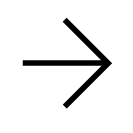 .
.
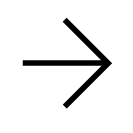 .
.Select Accounts.
Select Polestar if it is available in the list and then proceed to step 6 below. If Polestar is not available, proceed to the next step.
Tap Add account and select Polestar.
Log in with your Polestar ID.
Go to  > Privacy > Polestar privacy settings and check that Polestar Connect is activated.
> Privacy > Polestar privacy settings and check that Polestar Connect is activated.
 > Privacy > Polestar privacy settings and check that Polestar Connect is activated.
> Privacy > Polestar privacy settings and check that Polestar Connect is activated.Drive the vehicle. This is required for data sharing to start.
Activating data sharing in the Polestar app
To activate data sharing in the Polestar app, it must be connected to the vehicle's Owner profile or another profile with administrator rights.
Go to the 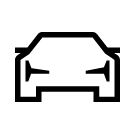 tab.
tab.
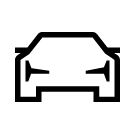 tab.
tab.Select Data sharing and tap Turn on.
Drive the vehicle. This is required for data sharing to start.





