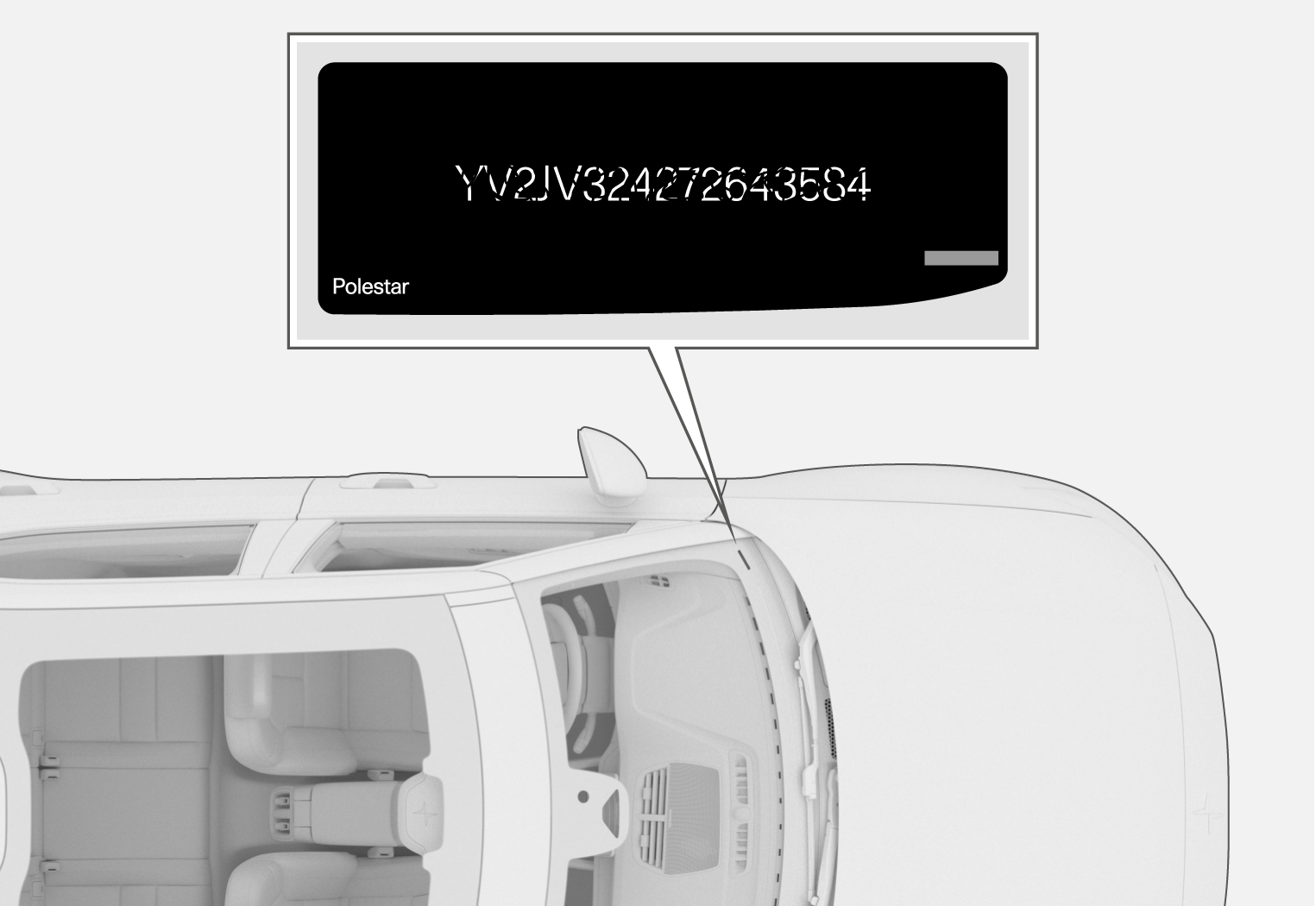Viewing the Vehicle Identification Number (VIN)
When contacting Polestar Customer Support about e.g. Polestar Connect, you will need your vehicle identification number (VIN1).
Open the center display's App view.
Tap settings  at the bottom of the display.
at the bottom of the display.
 at the bottom of the display.
at the bottom of the display.Go to System, About and then VIN number.
The vehicle identification number will be displayed.
The VIN can also be found:
- on the first page in Status and Warranty
- on the vehicle's registration card
- by looking at the dashboard through the vehicle's windshield.