定速巡航控制功能方向盘按钮
定速巡航控制功能可以使用方向盘的左侧键盘进行控制。该键盘可控制限速器 (SL1)*、自动限速器 (ASL2)、定速巡航控制系统 (CC3)、自适应巡航控制系统 (ACC4) 和Pilot Assist行车辅助系统。

 |  :从待机模式 - 启用选择的功能并存储当前车速。 :从待机模式 - 启用选择的功能并存储当前车速。 |  :从激活模式 - 将功能设置为待机模式。 :从激活模式 - 将功能设置为待机模式。 |
 |  :从待机模式 - 启用选择的功能并恢复存储的车速。 :从待机模式 - 启用选择的功能并恢复存储的车速。 |  :从激活模式 - 增加存储的车速。 :从激活模式 - 增加存储的车速。 |
 |  :降低存储的车速。 :降低存储的车速。 | |
 | 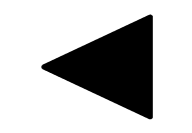 :选择/激活限速器时,还可选择自动限速器。 :选择/激活限速器时,还可选择自动限速器。 | |
 | 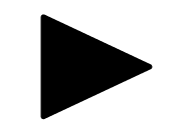 :选择/激活自适应巡航控制系统*时,还可选择Pilot Assist行车辅助系统*。 :选择/激活自适应巡航控制系统*时,还可选择Pilot Assist行车辅助系统*。 | |
 |  :缩短与前车的时间间隔。 :缩短与前车的时间间隔。 | |
 |  :增加与前车的时间间隔。 :增加与前车的时间间隔。 |
警告
- 该功能是一项驾驶员辅助支持功能,旨在提升车辆的驾驶便捷性和安全性 – 它无法应对所有交通、天气与道路条件下的各种状况。
- 建议驾驶员阅读手册中与此功能有关的所有章节,从而了解诸如功能限制等因素,并了解使用此系统前应掌握的所有知识。
- 驾驶员支持系统不能替代驾驶员的注意力与判断。驾驶员始终负责确保车辆以适当车速安全行驶,与其他车辆保持适当距离,并且符合现行的交通法律和法规。