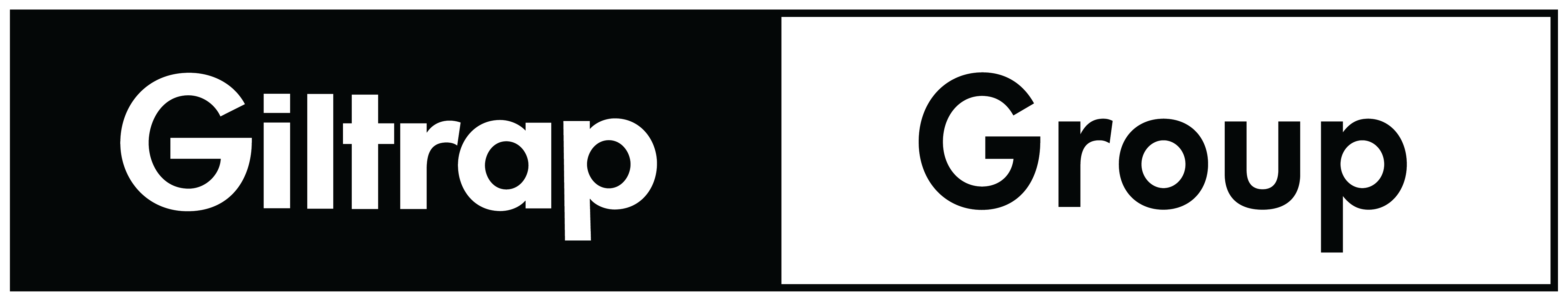Charging an electric car
Location of charging input socket
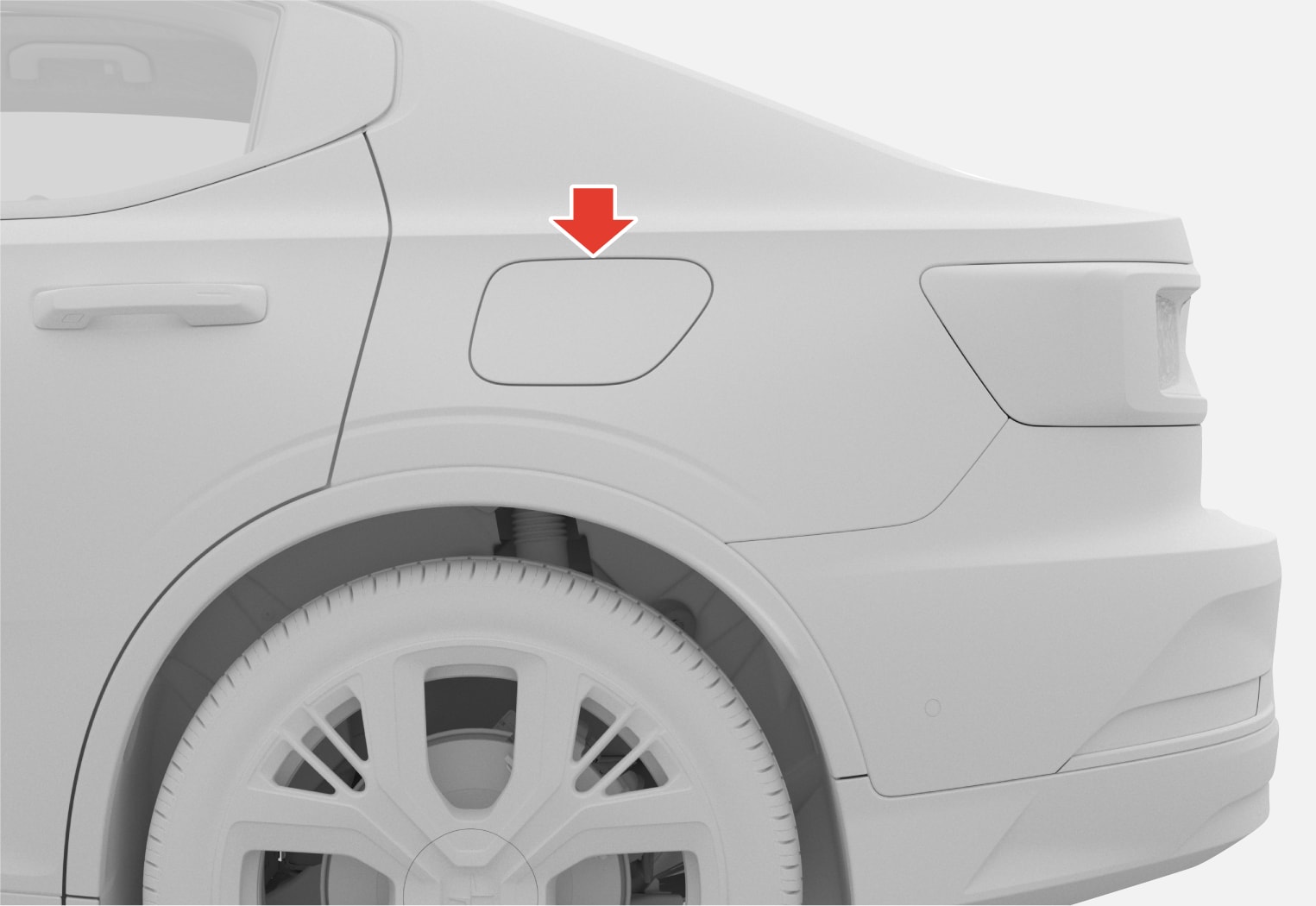
Charging via charging station (mode 3)1
Important
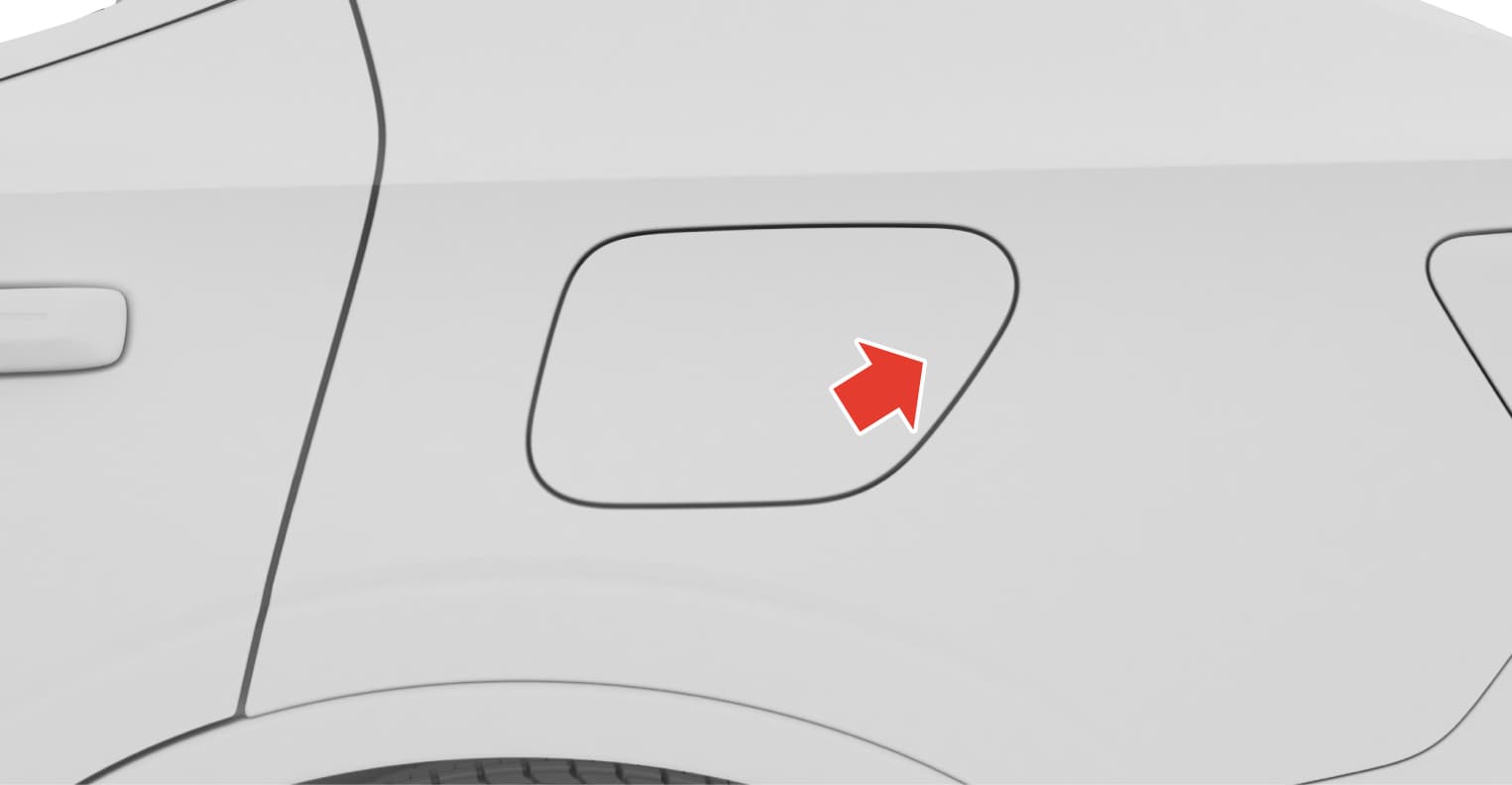
Open the charging hatch on the left-hand side of the car by pressing in the rear part of the hatch.
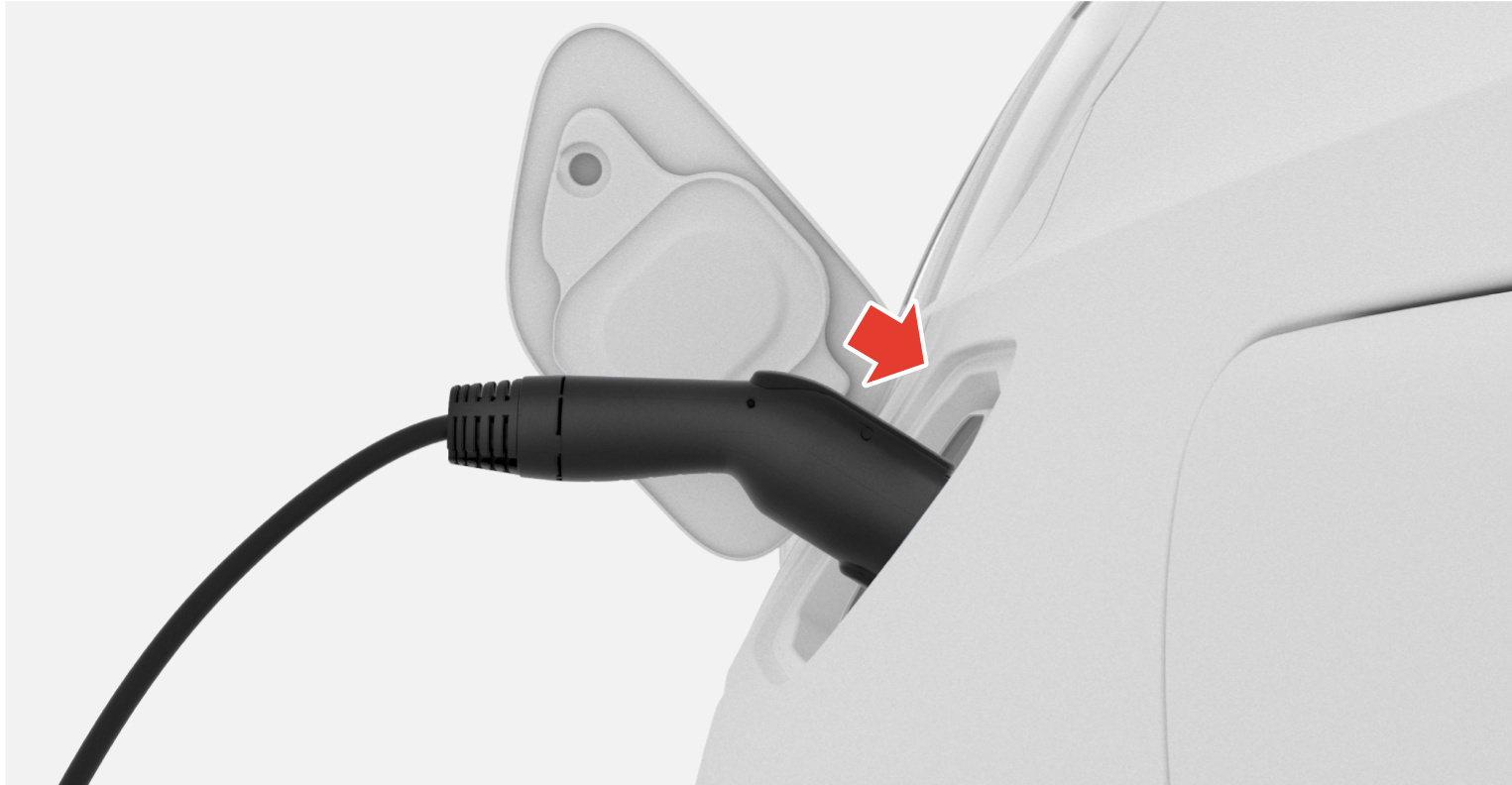
Remove the charging handle's protective cover and press the charging handle the whole way into the charging input socket.
Important
The driver display and the centre display show the remaining estimated charging time or whether charging is not working as intended.
Condensation from the air conditioning may drip under the car during charging. This takes place due to cooling the high voltage battery.
Warning
- Children should be supervised when in the vicinity of the charging cable when it is plugged in.
- High voltage in the charging cable. Contact with high voltage can cause death or serious personal injury.
- Do not use the charging cable if it is damaged in any way.A damaged or inoperative charging cable must only be repaired by a an authorised workshop. Contact Polestar Customer Support for more information.
- Always position the charging cable so that it will not be driven over, stepped on, tripped over or damaged in some other way, or cause personal injury.
- Never use an adapter when charging the car.
Also, refer to the manufacturer's instructions for using the charging cable and its components.
Important
Note
Fast charging (direct current)
Open the charging hatch. Close the protective cover for the charging input socket.

Note
Decal on the inside of the charging flap
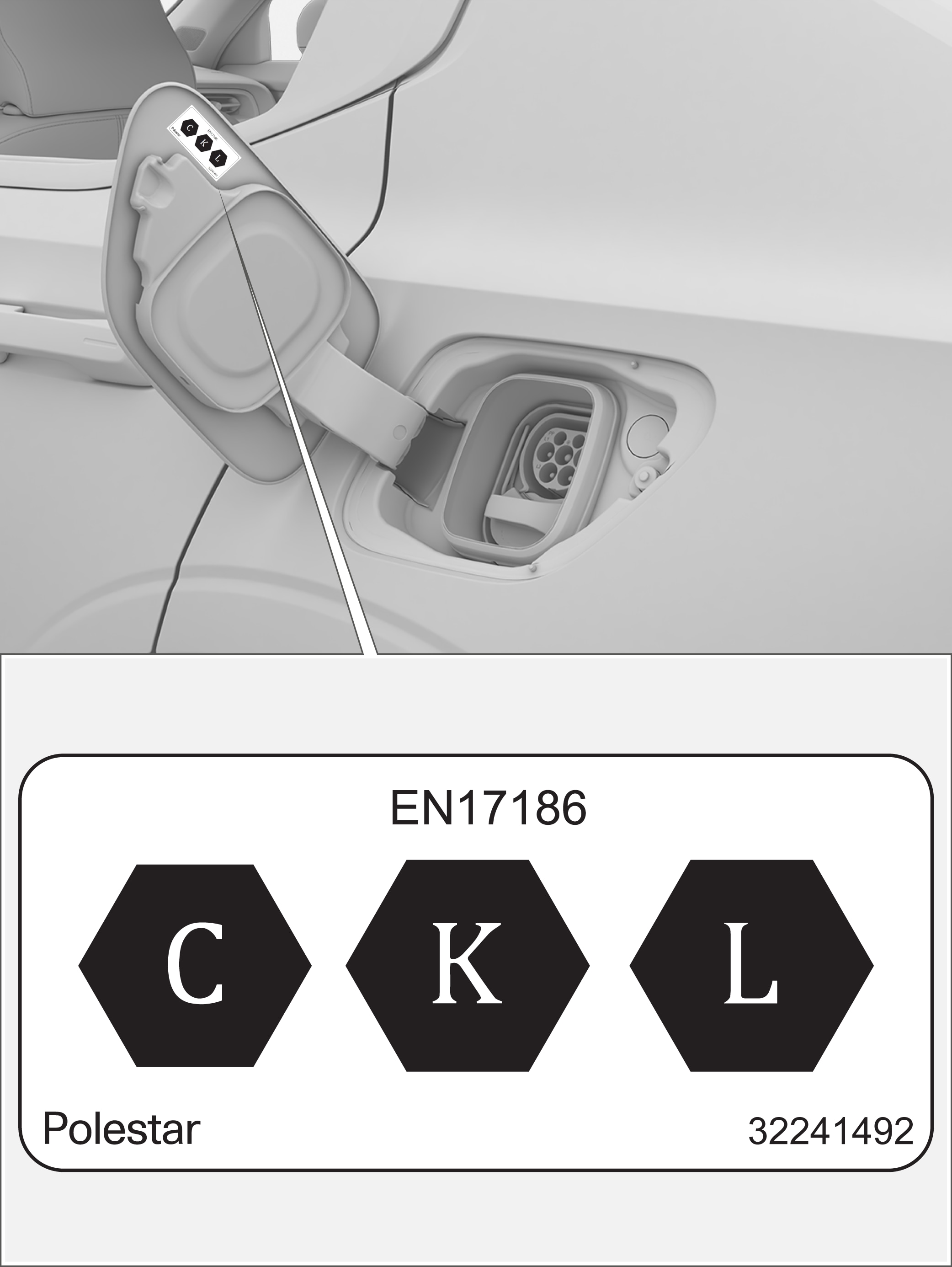
Identifier in accordance with CEN standard EN 17186 is located on the inside of the charging hatch.
- C: Type 2 charging with alternating current (AC)
- K and L: charging with direct (DC), including Combined Charging System (CCS)