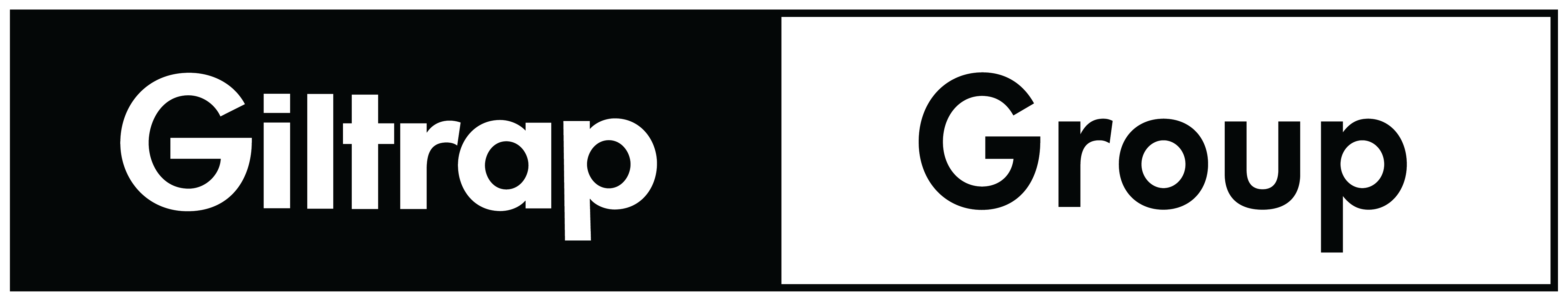Charging status in the car's driver display
The driver display shows the status for charging with both image and text. The information is shown for as long as the driver display is operating.
| Colour | Status | Specification |
|---|---|---|
| Pulsating green | The frame of the driver display is shown with a green pulsing light. | Charging continues and an approximate time for when the car is fully charged is shown. |
| Green | The frame of the driver display is shown with a green fixed light. | The car is fully charged. |
| Red | The frame of the driver display is shown with a fixed red light. | A fault has arisen. Check the charging cable's connection to the car's charging input socket and power source. Then restart charging in the following steps:
|
| Blue | The frame of the driver display is shown with a fixed blue light. | Scheduled Charging activated. |
| Yellow | The frame of the driver display is shown with a fixed amber light. | Charging is waiting to start or paused charging. |
In addition to showing charging status, the driver display includes the following:
- existing and set amperage, as well as number of phases1.
- charging power
- battery percentage
- time until the car is fully charged.
Note
If the driver display is not used for a while then it is dimmed. Reactivate the display by means of one of the following:
- depress the brake pedal
- open one of the doors
- press one of the steering wheel buttons.