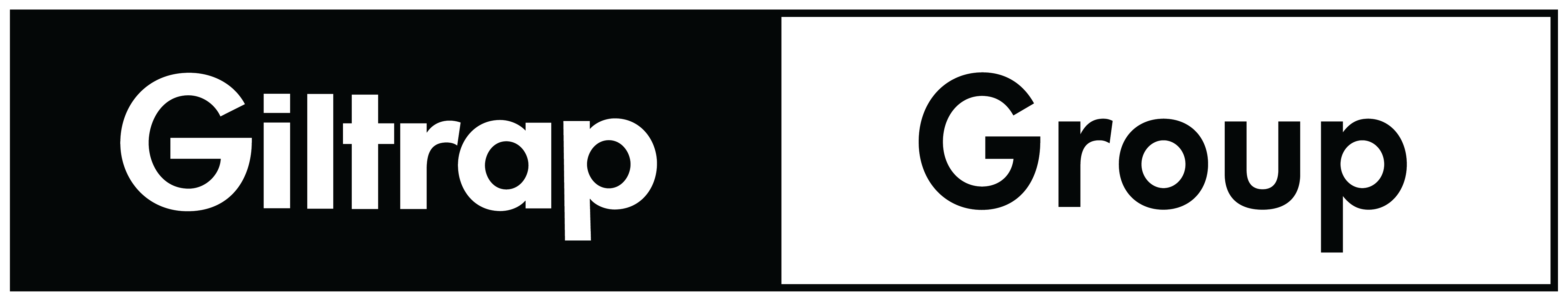Activating and deactivating air conditioning
The air conditioning cools and dehumidifies incoming air as required.
When the air conditioning is activated, the climate control system automatically controls starting and switching off as required.
Open the climate view in the centre display by swiping up on the home view.
Tap on the air conditioning button.

The air conditioning is activated/deactivated, which is indicated by a symbol at the bottom of the climate row.
Note
Close all side windows for air conditioning to work optimally.
Note
It is not possible to activate the air conditioning when the fan control is in Off position.