Welcome and farewell lighting
Welcome lighting
The function is activated when the key is used for unlocking. The parking lights, ceiling lights, footwell lights and cargo compartment lights are activated in daylight conditions. In weak daylight and dark conditions, the headlights, license plate lights and door handle lights also come on, with illumination directed toward the ground.
If no door is opened, the lights will remain illuminated for approx. 2 minutes. If a door is opened within the activation period, the time for the interior lighting and the lighting in the exterior handle is extended.
 in the center display.
in the center display.Farewell lighting
When the driver exits the vehicle after driving, the parking lights and license plate lights will remain on. The lighting will stay on for approx. 2 minutes or until the vehicle is locked.
If the lighting ring is in position 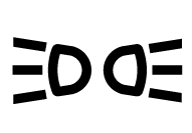 , the parking lights will remain illuminated until they are switched off manually.
, the parking lights will remain illuminated until they are switched off manually.





