Voice control with Google Assistant
What is Google Assistant?
Google Assistant is a digital assistant that makes it possible to use your voice to control various in-car functions and get help with other things such as searching for information, weather forecasts, managing your Google Calendar, etc.
The Assistant understands natural speech, i.e. you do not need any knowledge of specific commands to get the system to do different things. Instead, the user can speak freely with the system, which provides feedback in the form of responses to what was requested or indicating if it cannot understand what the user wanted.
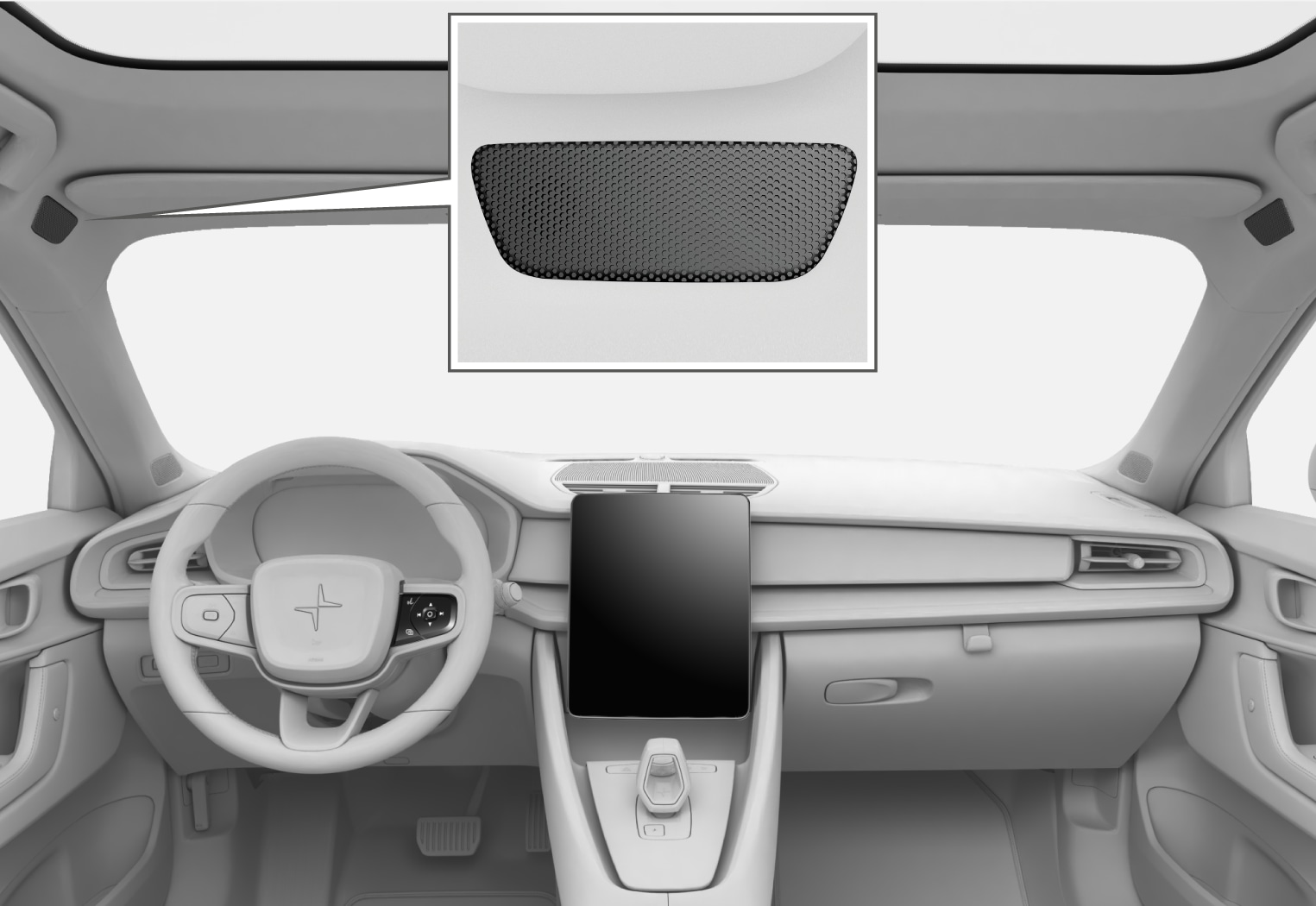
Which areas can be controlled via Google Assistant?
In addition to asking the Assistant for information searched for via Google, searching for weather forecasts, or managing the Google calender1, etc., a number of in-car functions can be controlled using your voice. These include:
- media
- radio (excluding DAB)
- phone and SMS2
- navigation via Google Maps
- climate.