Symbols and messages for parking climate control and park assist camera
Symbols and messages for Park Assist System (PAS1) and Park Assist Camera (PAC2) can be shown in the centre display. Here are some examples.
| Symbol | Message | Specification |
|---|---|---|
 | If the symbol is extinguished. | The rearward parking assistance sensors are deactivated, so there are no acoustic warnings and field marks for obstacles/objects. |
| Cleaning needed Park Assist System sensors blocked | One or more of the function's sensors are blocked - check and correct as soon as possible. | |
| Park Assist System unavailable Service required | The system does not function as it should. Contact Polestar Customer Support. | |
| Park Assist System Reduced functionality Service required | The system does not function as it should. Contact Polestar Customer Support. |
A text message can be cleared by briefly pressing the 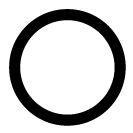 button, located in the centre of the steering wheel's right-hand keypad.
button, located in the centre of the steering wheel's right-hand keypad.
If a message is still shown, contact Polestar Customer Support.
Warning

Pay additional attention while reversing when this symbol is shown if a trailer, bicycle rack or similar is mounted and electrically connected to the car.
Extinguished symbol indicates that the parking assistance sensors rearward are switched off and warn of any obstacles.
Defective park assist camera

If a camera sector is black and contains this symbol then it means that the camera is out of order.
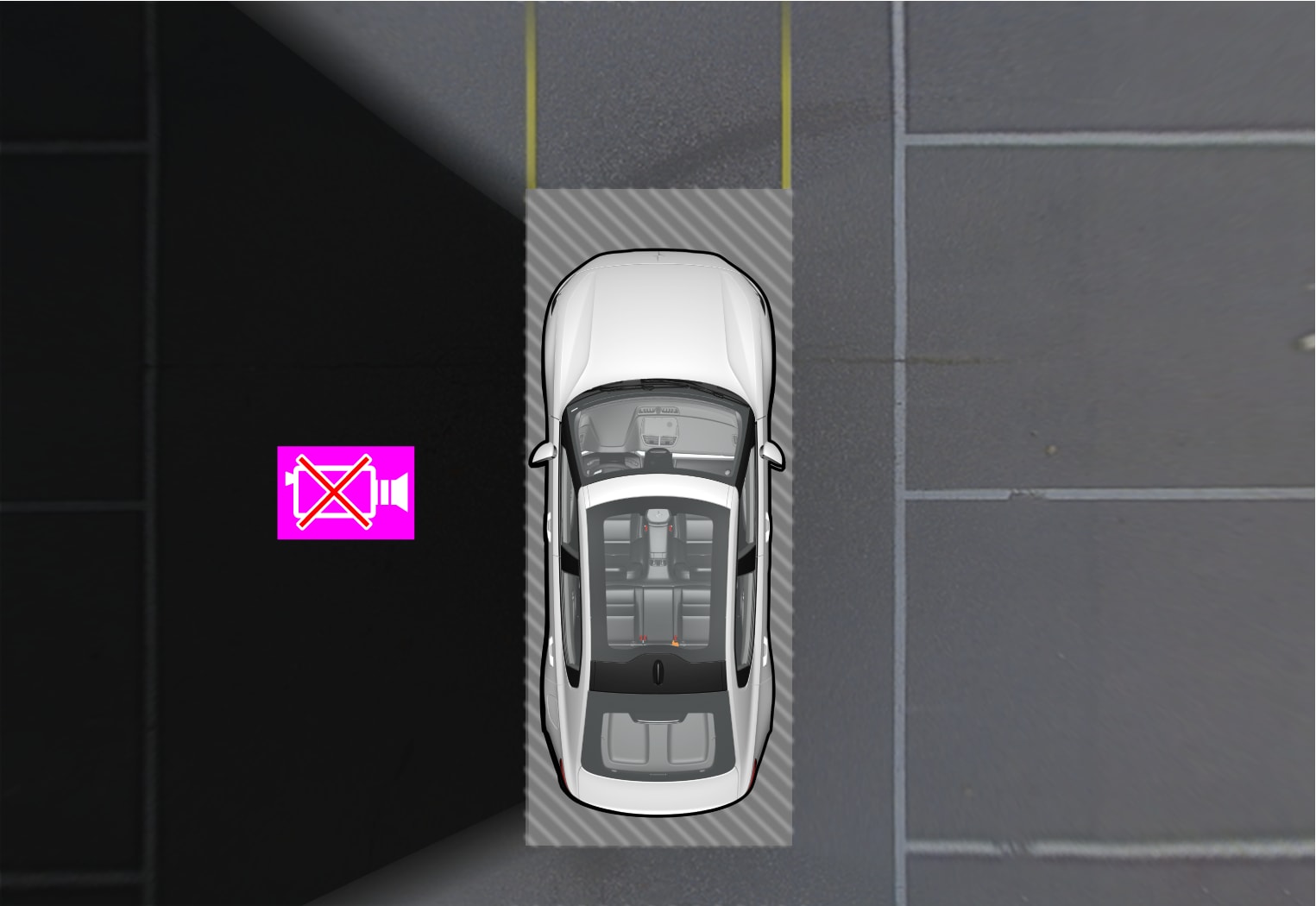
A black camera sector is also shown in the following instances, but then without the symbol for defective camera:
- open door