Warning for speed limitation and speed camera from Road Sign Information*
There are subfunctions for traffic sign information (RSI1) which can warn the driver if a speed limit has been exceeded or if there are speed cameras2.
The function is available in certain markets.

Speed limit warning
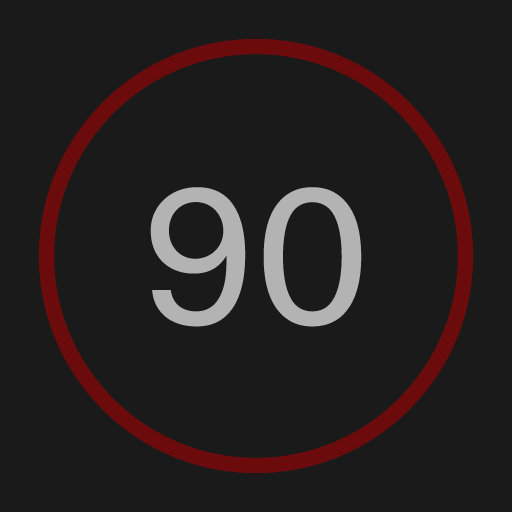
Speed warning given by the driver display's symbol3flashing when maximum permitted speed is exceeded. The maximum permitted speed is determined by the applicable speed limit plus any offset value which can be selected in the centre display under settings.
The warning is repeated once after approx. 30 seconds if the speed has not been reduced.
Thereafter, the speed must have been reduced by at least 5 km/h (3 mph) below the speed limit in order for new warnings to be given. A new warning can also be given if the car reaches another speed restricted area.
A speed warning is always given if the speed limit is exceeded in connection with speed camera information.2
Note
Warning for speed camera

Cars equipped with Road sign information and map data2 can give information on upcoming speed cameras in the driver display, provided that the navigation map for the current area contains information on speed cameras.